AF-Area Mode (Viewfinder Photography): Group-area AF
The camera focuses using a group of focus points selected by the user, reducing the
risk of the camera focusing on the background instead of on the main subject. Choose
for subjects that are difficult to photograph using a single focus point.
If faces are detected in AF-S focus mode, the camera will give priority to portrait
subjects.
Procedure
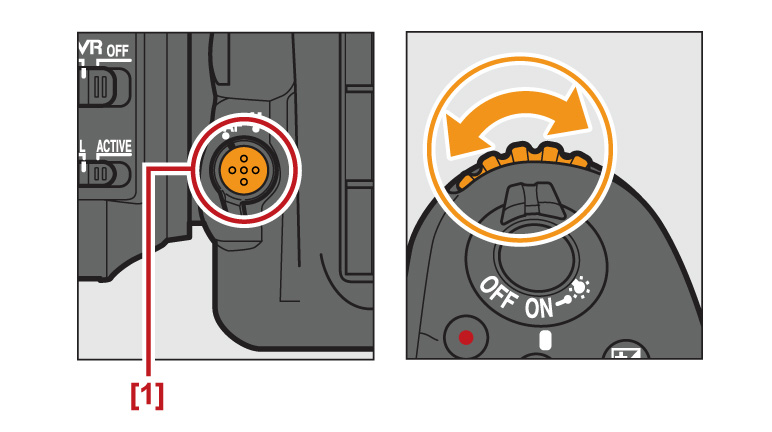
Group-area AF can be selected by pressing the AF-mode button and rotating
the sub-command dial until "Grp" is displayed in the viewfinder and control panel.
1: AF-mode button
1: AF-mode button
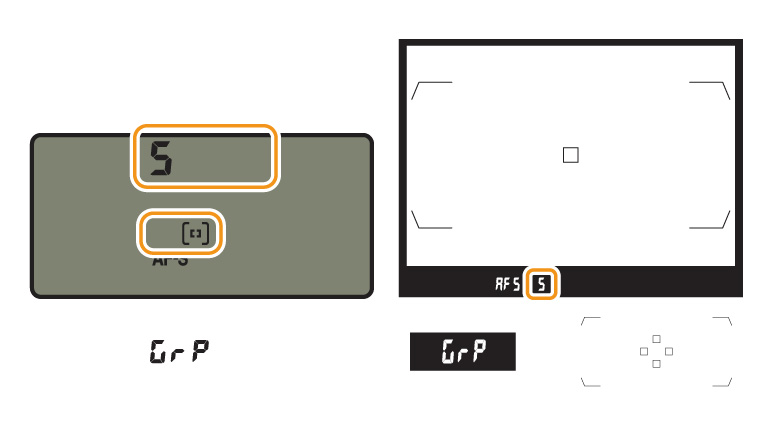
- "Grp" (Group-area AF)
AF-Area Mode (Viewfinder Photography): Group-area AF: Related Functions
View information on functions related to AF-Area Mode (Viewfinder Photography): Group-area AF.
More D500 Tips and Tricks



