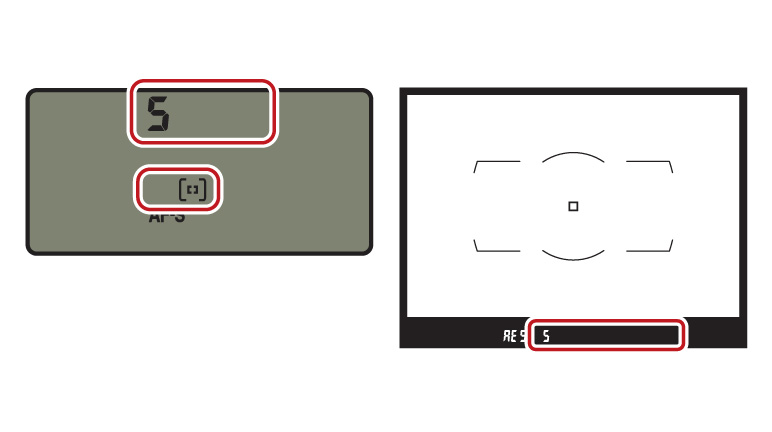AF-Area Mode (Viewfinder Photography)
The focus area for autofocus is shown in the viewfinder. Choosing a different focus
area shifts focus to another part of the frame. This selection can be made by the
photographer or left up to the camera: what controls how the focus point is selected
is AF-area mode.
The focus area display in the viewfinder shows the area
of the frame that the camera will use to set focus. In 3D-tracking and single-point
and dynamic-area AF, photographers can choose the focus area themselves.
Single-point AF
Select the focus point; the camera will
focus on the subject in the selected focus point only. Use with stationary subjects.
Dynamic-area AF
Select the focus point. In AF-C focus mode,
the camera will focus based on information from surrounding focus points if the subject
briefly leaves the selected point. The number of focus points varies with the mode
selected:
• 9- or 25-point dynamic-area AF
Choose when there is time to compose the photograph or when photographing subjects
that are moving predictably (e.g., runners or race cars on a track).
• 72-point dynamic-area AF
Choose when photographing subjects
that are moving unpredictably (e.g., players at a football game).
•
153-point dynamic-area AF
Choose when photographing subjects
that are moving quickly and cannot be easily framed in the viewfinder (e.g., birds).
3D-tracking
Select the focus point. In AF-C focus
mode, the camera will track subjects that leave the selected focus point and select
new focus points as required. Use to quickly compose pictures with subjects that are
moving erratically from side to side (e.g., tennis players).
Group-area
AF
The camera focuses using a group of focus points selected by the
user, reducing the risk of the camera focusing on the background instead of on the
main subject. Choose for subjects that are difficult to photograph using a single
focus point. If faces are detected in AF-S focus mode, the camera will give priority
to portrait subjects.
Auto-area AF
The camera
automatically detects the subject and selects the focus point; if a face is detected,
the camera will give priority to the portrait subject. The active focus points are
highlighted briefly after the camera focuses; in AF-C mode, the main focus point is
displayed after the other focus points have turned off.
Procedure
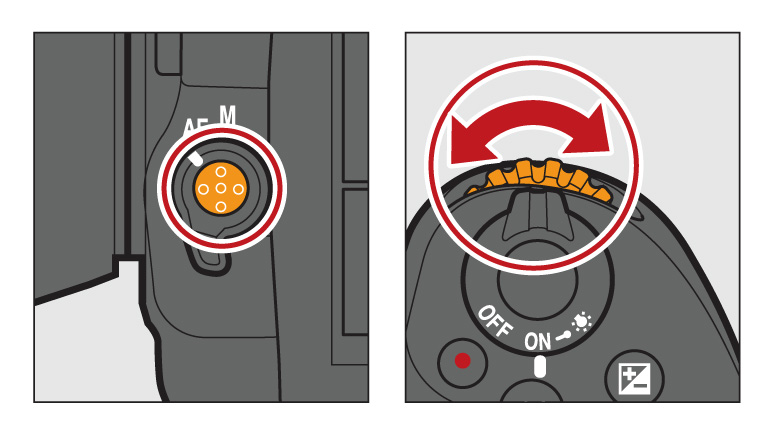
Choosing an AF-Area Mode
AF-area mode can be selected by pressing the AF-mode button and rotating the sub-command dial until the desired setting is displayed in the viewfinder and control panel.