Radio AWL 3: Choosing a Flash Control Mode
Here we’ll take a look at taking pictures using i-TTL flash control, a flash control mode in which light from the flash entering the camera via the lens is used to automatically calculate flash output.

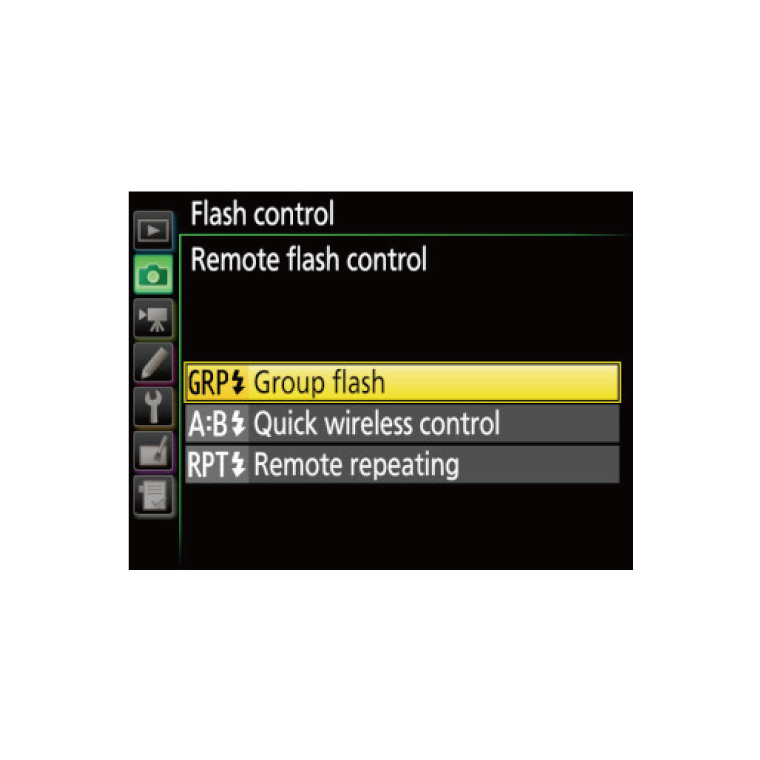
Step 1: Select Remote flash control for Wireless flash options.
Step 2: Select Group flash for Remote flash control.


Step 3: Select Group flash options and choose a
flash control mode and flash level for the units in each
group.
Step 4: To select i-TTL as the flash control mode,
set the flash control mode for Group A (the flash unit’s current
group) to TTL in the group flash options dialog.

