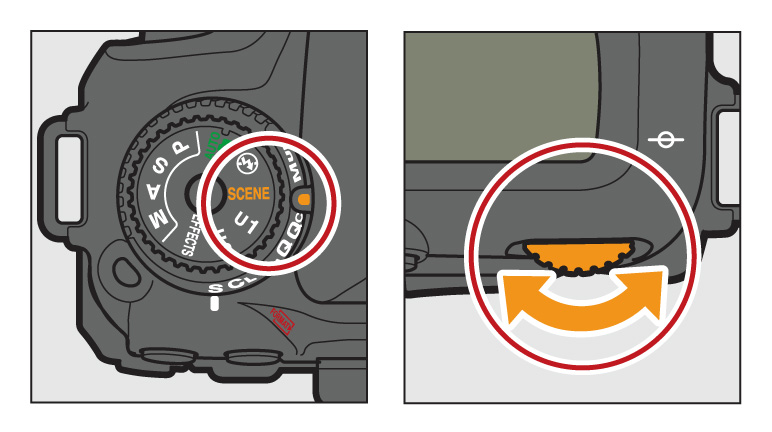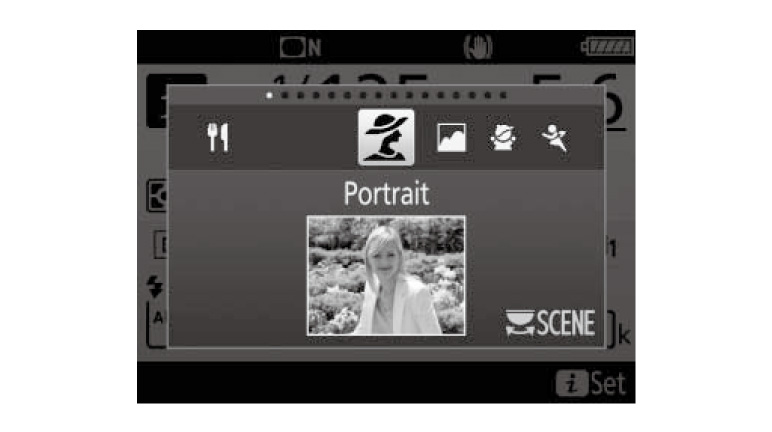Scene Mode
The camera offers a choice of “scene” modes. Choosing a scene mode automatically
optimizes settings to suit the selected scene, making creative photography as simple
as selecting a mode, framing a picture, and shooting.![]() Portrait
Portrait
Use for portraits with
soft, natural-looking skin tones.![]() Landscape
Landscape
Use for vivid landscape
shots in daylight.![]() Child
Child
Use for snapshots of children.
Clothing and background details are vividly rendered, while skin tones remain soft
and natural.![]() Sports
Sports
Fast shutter speeds freeze
motion for dynamic sports shots in which the main subject stands out clearly.![]() Close up
Close up
Use for close-up shots of flowers, insects,
and other small objects (a macro lens can be used to focus at very close ranges).![]() Night Portrait
Night Portrait
Use for a natural balance between
the main subject and the background in portraits taken under low light.
![]() Night Landscape
Night Landscape
Reduce noise and unnatural colors when
photographing night landscapes, including street lighting and neon signs.![]() Party/Indoor
Party/Indoor
Capture the effects of indoor background
lighting. Use for parties and other indoor scenes.![]() Beach/Snow
Beach/Snow
Capture the
brightness of sunlit expanses of water, snow, or sand.![]() Sunset
Sunset
Preserves the deep hues seen in
sunsets and sunrises.![]() Dusk/Dawn
Dusk/Dawn
Preserves the
colors seen in the weak natural light before dawn or after sunset.![]() Pet
Portrait
Pet
Portrait
Use for portraits of active pets.![]() Candlelight
Candlelight
For photographs
taken by candlelight.![]() Blossom
Blossom
Use for fields
of flowers, orchards in bloom, and other landscapes featuring expanses of blossoms.![]() Autumn Colors
Autumn Colors
Captures the brilliant reds and yellows
in autumn leaves.![]() Food
Food
Use for vivid photographs
of food.
Procedure