Bounce Flash Operation
Bounce flash is a photographic technique using light that is bounced off a ceiling
or wall using a tilted or rotated flash head. This provides the effects listed below
compared to those with direct light from a flash unit:
- Overexposure
to a subject that is closer than other subjects can be reduced.
- Background
shadows can be softened.
- Glare on faces, hair and clothes can be reduced.
Procedure
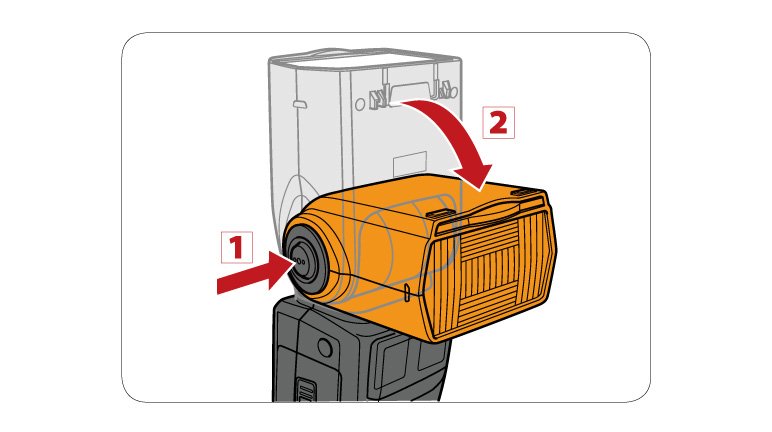
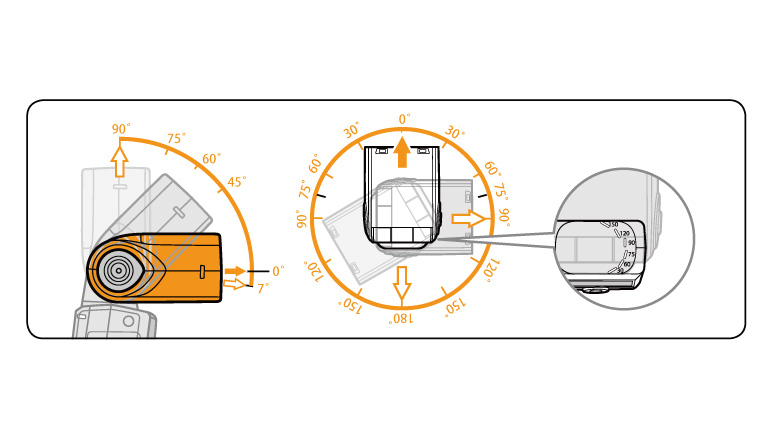
- The SB-5000’s flash head tilts up 90° and down 7°, and rotates
horizontally 180° to the left and right.
- Set the flash head at a click stop at the angles shown.
- Set the flash head at a click stop at the angles shown.
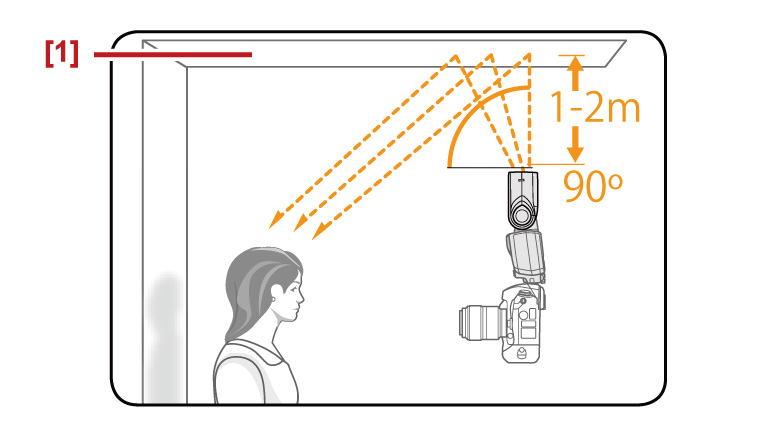
Selecting flash head tilting/rotating angles and a reflecting surface
- Good results are most easily achieved when the flash head is tilted up to use the ceiling as a reflecting surface.
- Rotate the flash head horizontally to get the same effect when the camera is held in the vertical position.
- Select highly reflective white surfaces to bounce the light off. Otherwise, image colors will be influenced by the color of the reflecting surface.
- Avoid illuminating the subject directly to achieve successful bounce flash photography.
- The recommended distance between the flash head and the reflecting surface is approx. 1 m to 2 m
(3.3 ft to 6.5 ft), but this number may vary depending on photographic conditions.
1: White ceiling
- Good results are most easily achieved when the flash head is tilted up to use the ceiling as a reflecting surface.
- Rotate the flash head horizontally to get the same effect when the camera is held in the vertical position.
- Select highly reflective white surfaces to bounce the light off. Otherwise, image colors will be influenced by the color of the reflecting surface.
- Avoid illuminating the subject directly to achieve successful bounce flash photography.
- The recommended distance between the flash head and the reflecting surface is approx. 1 m to 2 m
(3.3 ft to 6.5 ft), but this number may vary depending on photographic conditions.
1: White ceiling
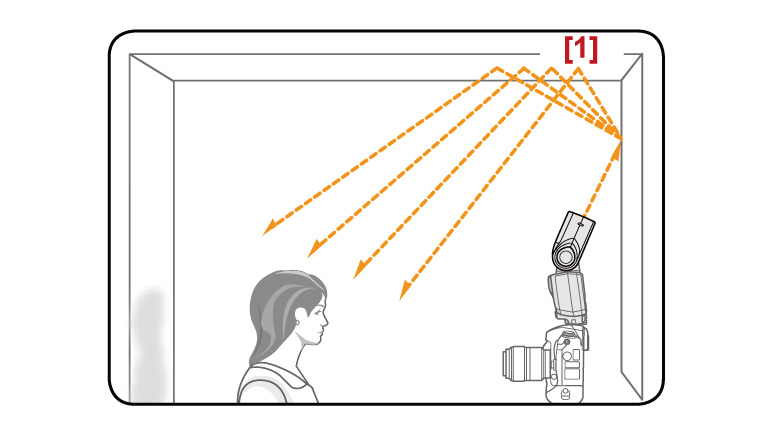
- Illumination can be softened further when the light is bounced off a ceiling
or wall behind the camera, as opposed to in front of the camera.
1: Behind the camera
1: Behind the camera
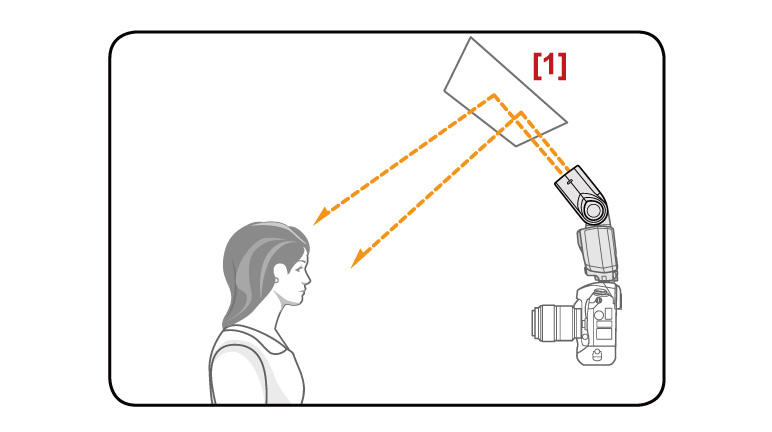
- If the reflecting surface is not close enough, a piece of A4-size white paper
can be used instead. Check that the subject is exposed to the bounced light before
taking a picture.
1: White paper
1: White paper
Bounce Flash Operation: Related Functions
View information on functions related to Bounce Flash Operation.
More D500 Tips and Tricks



