Optional Flash Units (Speedlights)
Digital SLR cameras can be used with powerful flash units mounted on the camera accessory
shoe. Such optional flash units can illuminate distant subjects for optimal exposure.
Optional flash units can be used not only when natural lighting is inadequate
but also to "fill in" (illuminate) shadows and backlit subjects or to add a catch
light to your subject's eyes.
If the camera is not equipped with a built-in
flash, an optional flash unit can be mounted on the accessory shoe for flash photography.
Procedure

01. Mount the unit on the accessory shoe.
See the manual provided with the unit for details.
See the manual provided with the unit for details.
02. Turn on the camera and flash unit.
The flash will begin charging; the flash-ready indicator ( ) will be displayed in the viewfinder when charging
is complete.
) will be displayed in the viewfinder when charging
is complete.
The flash will begin charging; the flash-ready indicator (
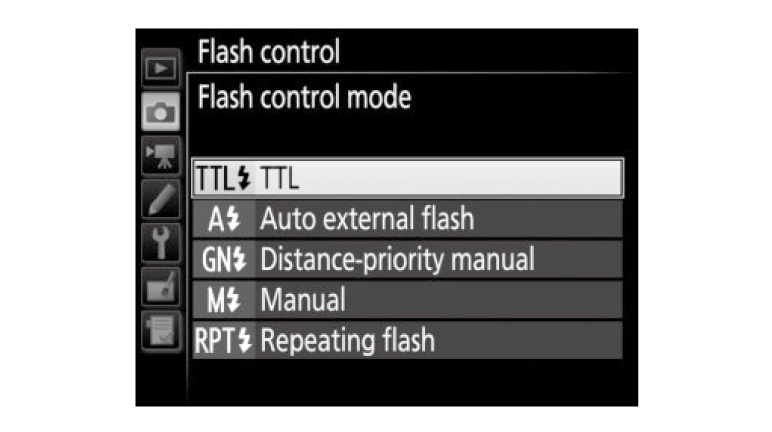
03. Adjust flash settings.
Choose the flash mode and flash control mode.
On-Camera Flash Photography
When an SB-5000, SB-500, SB-400, or SB-300 is mounted on the camera, the flash control mode, flash level, and other flash settings can be adjusted using the Flash control > Flash control mode item in the photo shooting menu. The options available vary with the flash used, while the options displayed under Flash control mode vary with the mode selected. Settings for other flash units can only be adjusted using flash unit controls.
Choose the flash mode and flash control mode.
On-Camera Flash Photography
When an SB-5000, SB-500, SB-400, or SB-300 is mounted on the camera, the flash control mode, flash level, and other flash settings can be adjusted using the Flash control > Flash control mode item in the photo shooting menu. The options available vary with the flash used, while the options displayed under Flash control mode vary with the mode selected. Settings for other flash units can only be adjusted using flash unit controls.
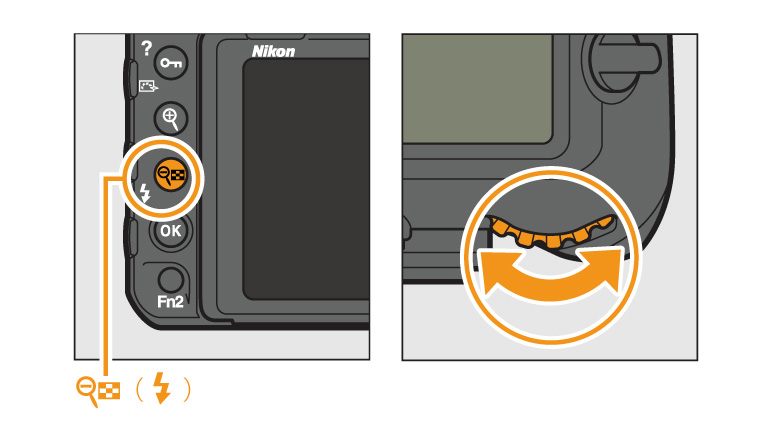
Choosing a Flash Mode
To choose the flash mode press the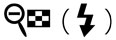 button and rotate the main command dial until the
desired flash mode is selected in the control panel:
button and rotate the main command dial until the
desired flash mode is selected in the control panel:
To choose the flash mode press the
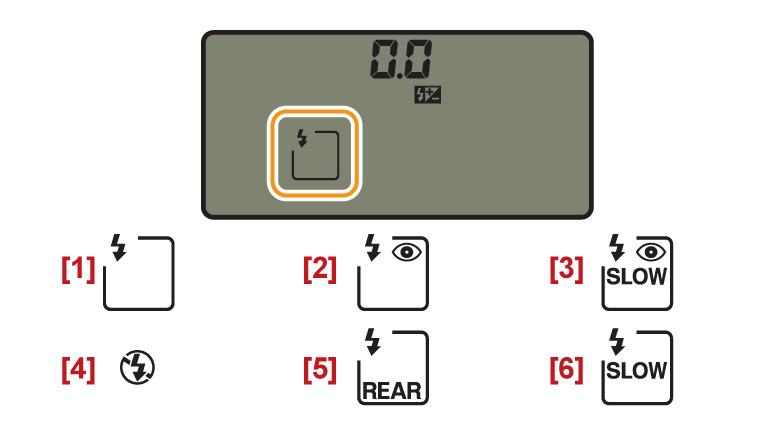
The camera supports the following flash modes:
1. Front-curtain sync
2. Red-eye reduction
3. Red-eye reduction with slow sync
4. Slow sync
5. Rear-curtain sync
6. Flash off
1. Front-curtain sync
2. Red-eye reduction
3. Red-eye reduction with slow sync
4. Slow sync
5. Rear-curtain sync
6. Flash off
04. Adjust shutter speed and aperture.
05. Take pictures.
Optional Flash Units (Speedlights): Related Functions
View information on functions related to Optional Flash Units (Speedlights).
More D500 Tips and Tricks

