Exposure Mode: Mode S (Shutter-Priority Auto)
You choose the shutter speed and let the camera automatically adjust aperture for optimal exposure. Use to emphasize motion.
Procedure
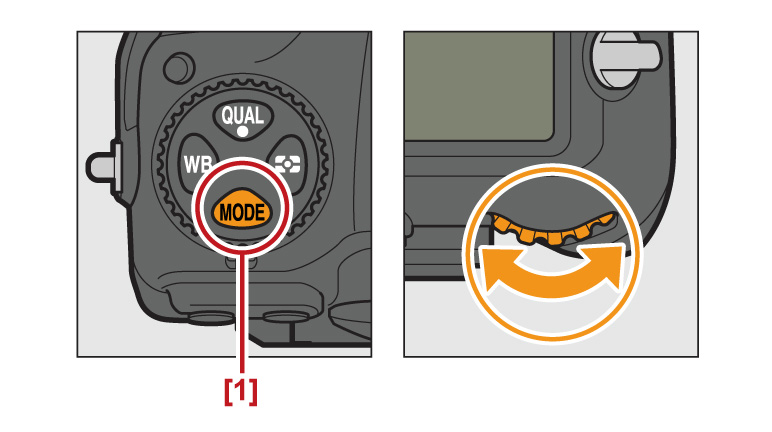
01. To determine how the camera sets shutter speed and aperture when adjusting exposure,
press the MODE button and rotate the main command dial until the
desired option appears in the control panel.
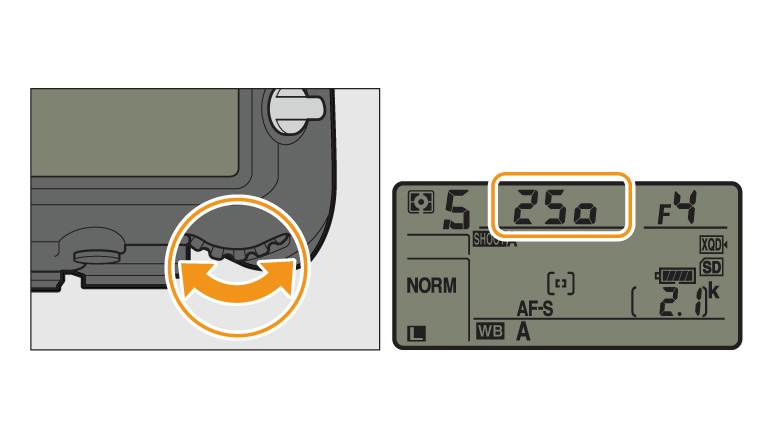
02. To choose a shutter speed, rotate the main command dial while the exposure meters
are on. Shutter speed can be set to “x250” or to values between 30 s and
1/8000 s. Shutter speed can be locked at the selected setting.
Exposure Mode: Mode S (Shutter-Priority Auto): Related Functions
View information on functions related to Exposure Mode: Mode S (Shutter-Priority Auto).
More D500 Tips and Tricks



