Active D-Lighting
Choose Active D-Lighting for such high-contrast settings as a bright exterior shot through a window from inside a darkened room or a beach in direct sunlight. Active D-Lighting preserves details in highlights and shadows for natural contrast.
When using Active D-Lighting, choose a mode other than M or use matrix metering.
Procedure
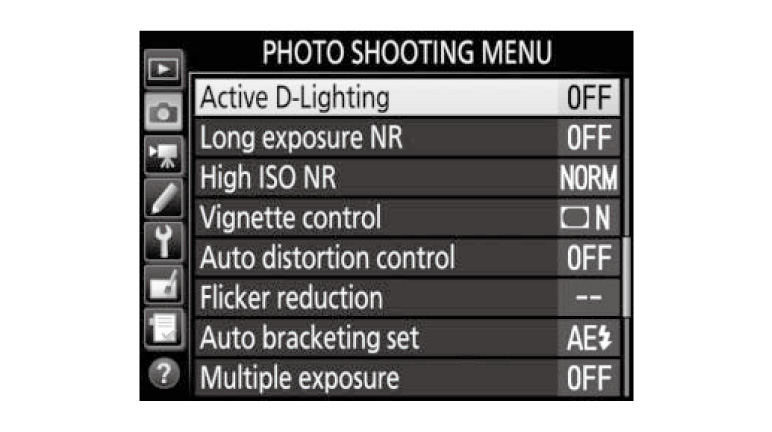
01. Select Active D-Lighting.
Highlight Active D-Lighting in the photo shooting menu and press .
.
Highlight Active D-Lighting in the photo shooting menu and press
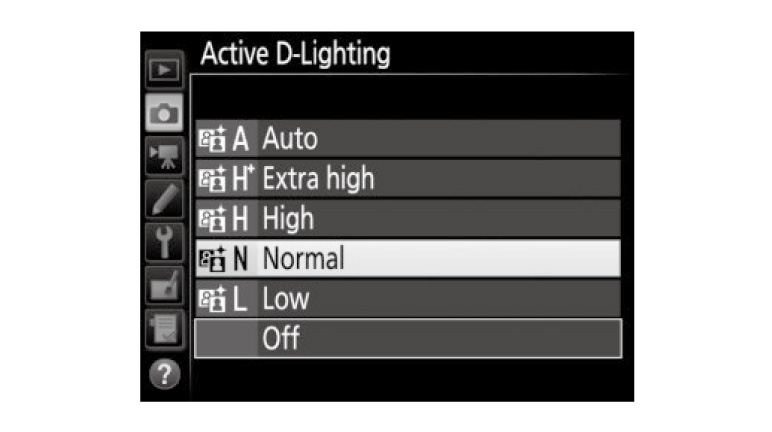
02. Choose an option. Highlight the desired option and press  .
.
If Auto is selected, the camera will automatically adjust Active D-Lighting according to shooting conditions (in exposure mode M, however, Auto is equivalent to Normal).
If Auto is selected, the camera will automatically adjust Active D-Lighting according to shooting conditions (in exposure mode M, however, Auto is equivalent to Normal).
Active D-Lighting: Related Functions
View information on functions related to Active D-Lighting.
More D500 Tips and Tricks



