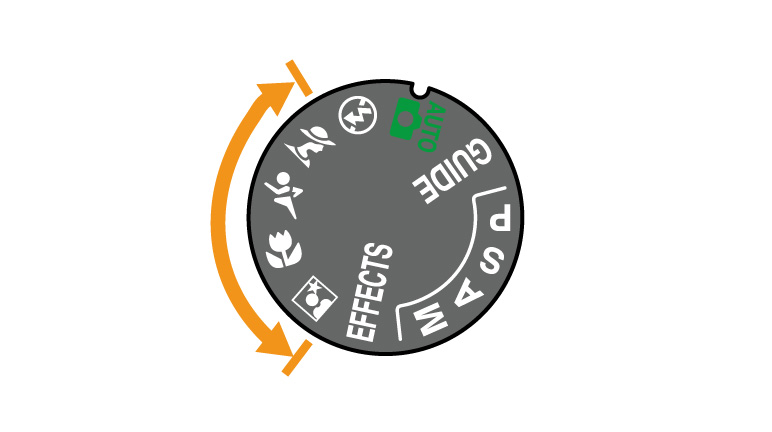Scene Mode
The camera offers a choice of “scene” modes. Choosing a scene mode automatically
optimizes settings to suit the selected scene, making creative photography as simple
as selecting a mode, framing a picture, and shooting.![]() Portrait
Portrait
Use for portraits with
soft, natural-looking skin tones. ![]() Sports
Sports
Fast shutter speeds freeze
motion for dynamic sports shots in which the main subject stands out clearly. ![]() Close up
Close up
Use for close-up shots of flowers, insects,
and other small objects (a macro lens can be used to focus at very close ranges).![]() Night Portrait
Night Portrait
Use for a natural balance between
the main subject and the background in portraits taken under low light.
Procedure