Silent Live View Photography
Eliminate shutter sounds during live view photography.
On (Mode
1)
Reduce vibrations caused by the shutter when shooting landscapes
and other static subjects. Use of a tripod is recommended.
On
(Mode 2)
Photographs can be taken at a higher rate than when On (Mode
1) is selected.
Off
Silent live view photography
disabled.
Procedure
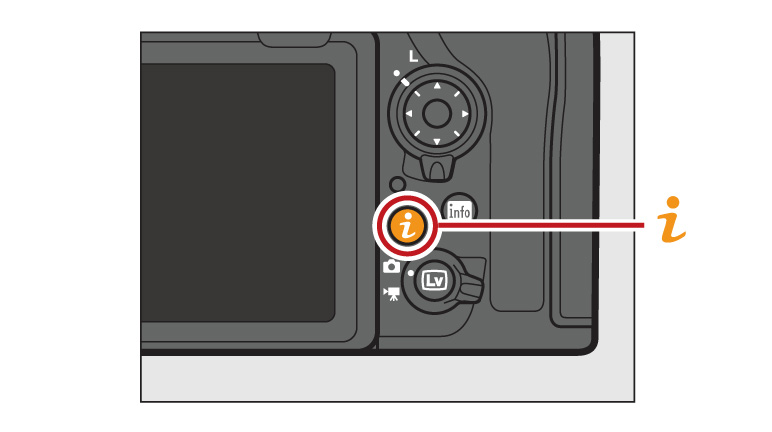
To eliminate shutter sounds during live view photography, press the  button and select On (Mode 1) or
On (Mode 2) for Silent live view photography.
button and select On (Mode 1) or
On (Mode 2) for Silent live view photography.
Silent Live View Photography: Related Functions
View information on functions related to Silent Live View Photography.
More D850 Tips and Tricks





