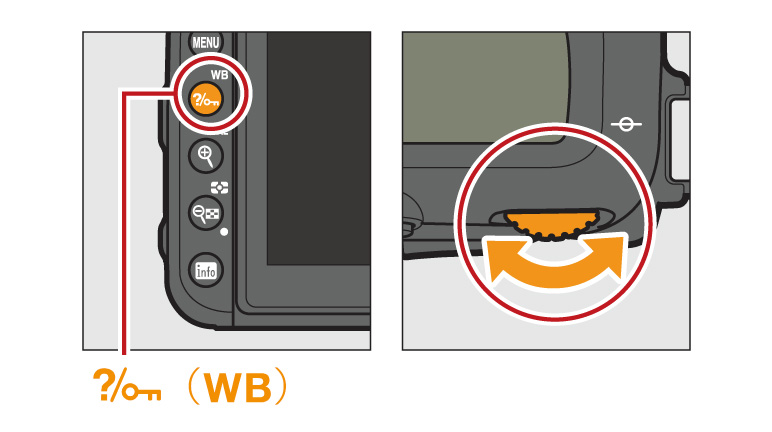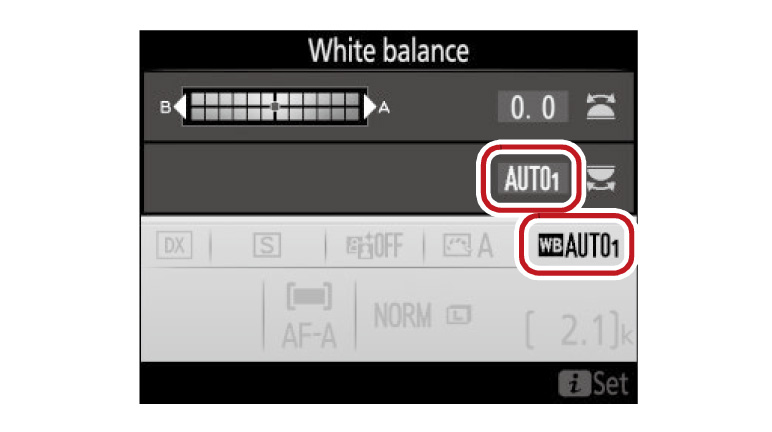White Balance
This is referred to as "white balance" that according to the light source, is to be shot in color image is close to the eye. Normally, should be taken with the auto default. If you want to change the color of images taken, please change the white balance to match the light source and weather.
![]() Auto
Auto
White balance is adjusted automatically. For best results,
use type G, E or D lens. If optional flash fires, results are adjusted appropriately.
- Normal
- Keep warm lighting colors
![]() Incandescent
Incandescent
Use under incandescent lighting.
![]() Fluorescent
Fluorescent
Choose from seven types of fluorescent
lighting.
![]() Direct sunlight
Direct sunlight
Use with subjects lit
by direct sunlight.
![]() Flash
Flash
Use with built-in or optional
flash units.
![]() Cloudy
Cloudy
Use in daylight under overcast
skies.
![]() Shade
Shade
Use in daylight for subjects in the shade.
![]() Choose color temp.
Choose color temp.
Choose a color temperature.
![]() Preset manual
Preset manual
Use subject, light source, or existing
photograph as reference for white.
Auto white balance offers a choice of Normal (auto1) and Keep warm lighting color (auto2). Select Keep warm lighting colors to preserve the warm colors produced by incandescent lighting.
Procedure