Image Area
Choose an image area from DX (24×16) and 1.3× (18×12).
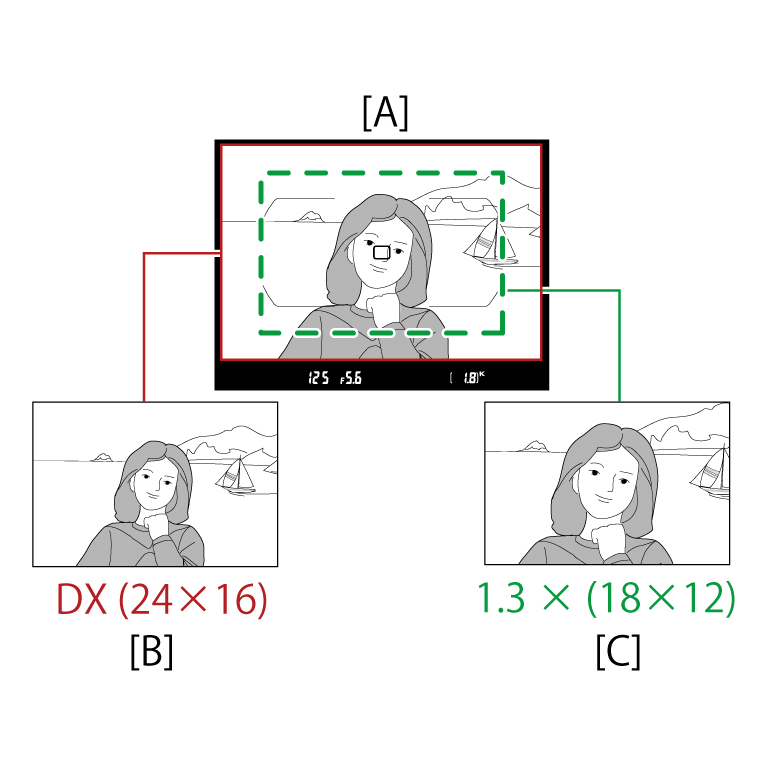
A: Viewfinder display B: Photo with DX image area C: Photo with image area of 1.3×
(18×12)
DX (24×16)
Pictures are recorded using a 23.5 ×
15.7 mm image area (DX format).
1.3× (18×12)
Pictures are recorded using a 18.0 × 12.0 mm image area, producing a telephoto
effect without the need to change lenses.
Procedure
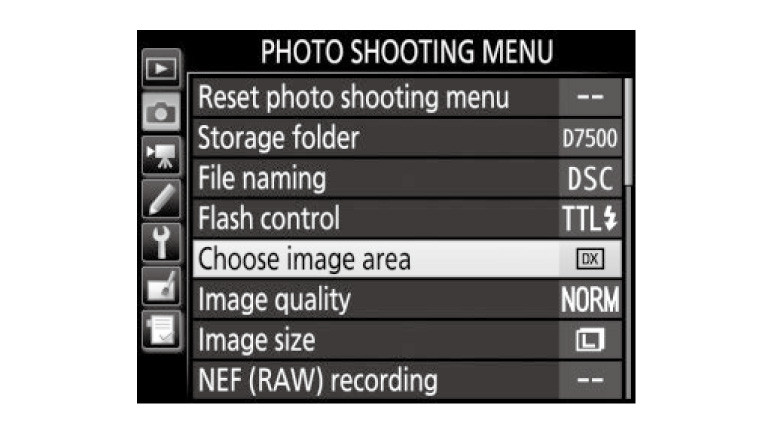
01. Select Choose image area.
Highlight Choose image area in the photo shooting menu and press .
.
Highlight Choose image area in the photo shooting menu and press
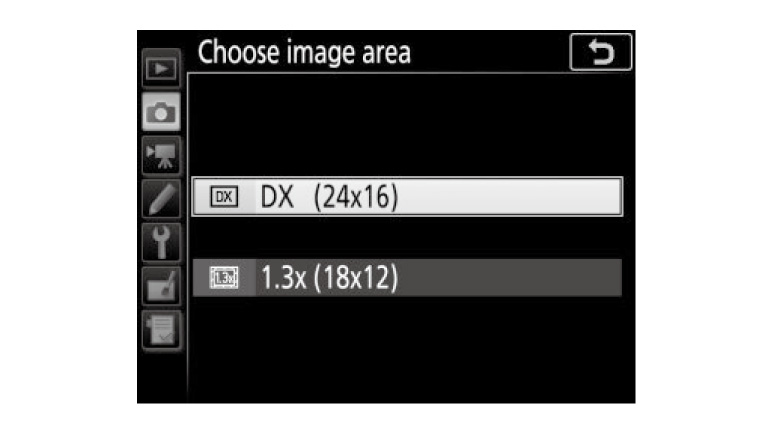
02. Adjust settings.
Choose an option and press . The selected crop
is displayed in the viewfinder.
. The selected crop
is displayed in the viewfinder.
Choose an option and press
More D7500 Tips and Tricks



