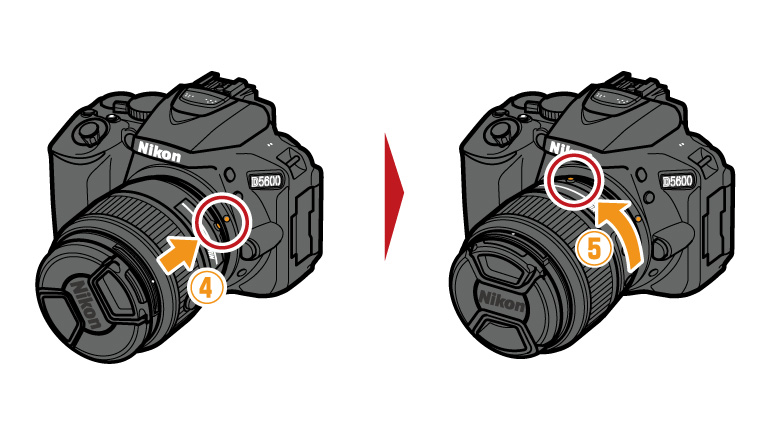Interchangeable Lenses
Fixed Focal-Length Lenses
Fixed focal-length lenses are
lenses with only one focal length. Properly focused and with aperture opened up to
blur backgrounds, these lenses have the resolving power to really bring out your subject.
These fast lenses are ideal for hand-held photography in low light and can blur backgrounds
beautifully to draw attention to your subject's expressions, which are rendered in
perfect detail.
Micro Lenses
Micro lenses add punch to extreme close-ups.
Use a micro lens for photos where flowers and other small objects fill the frame.
Micro lenses are not only for close-ups: they also show their strength
in landscape and portrait photography.
VR Lenses
VR lenses feature Nikon’s unique vibration
reduction (VR) anti-blur construction.
Vibration reduction (VR) reduces
blur caused by camera shake, allowing shutter speeds from about 3.0 to 4.0 stops slower
than would otherwise be the case, increasing the range of shutter speeds available
and allowing hand-held photography in a wide variety of situations.
To
use vibration reduction, slide the vibration reduction switch to ON. Vibration reduction
is activated when the shutter-release button is pressed halfway, reducing the effects
of camera shake on the image in the viewfinder and simplifying the process of framing
the subject and focusing in both autofocus and manual focus modes.
Wide-Angle Lenses
Wide-angle lenses offer wide picture
angles.
They exaggerate perspective for photos with greater width and depth,
making them ideal for shots that feature cramped interiors or sweeping landscapes.
In addition, their superior depth of field makes for crisply-focused shots.
Telephoto Lenses
Telephoto lenses magnify distant objects.
With their small angle of view, telephoto lenses capture less of the background,
seemingly compressing distance. By changing the lens focal length, you can use this
effect to strengthen or weaken the effect of distance.
Procedure
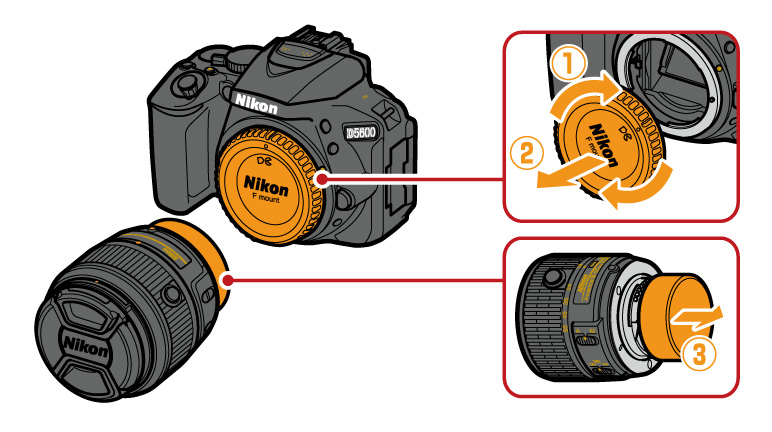
Remove the rear lens cap.
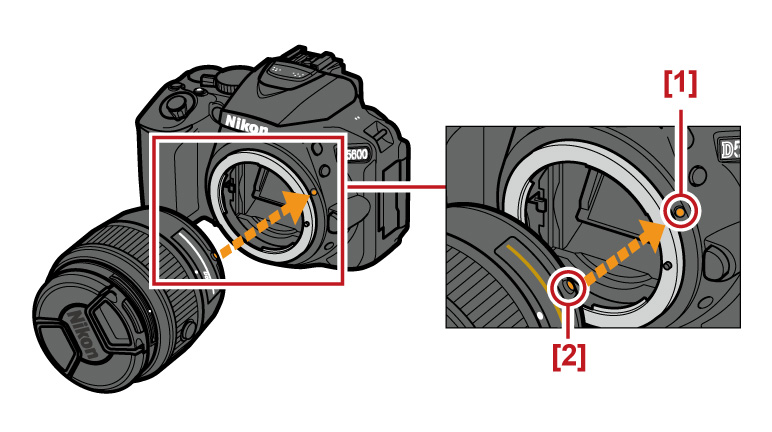
1: Mounting mark (camera)
2: Mounting mark (lens)