The Retouch Menu
The options in the retouch menu are used to create trimmed or retouched copies of existing pictures.
Procedure
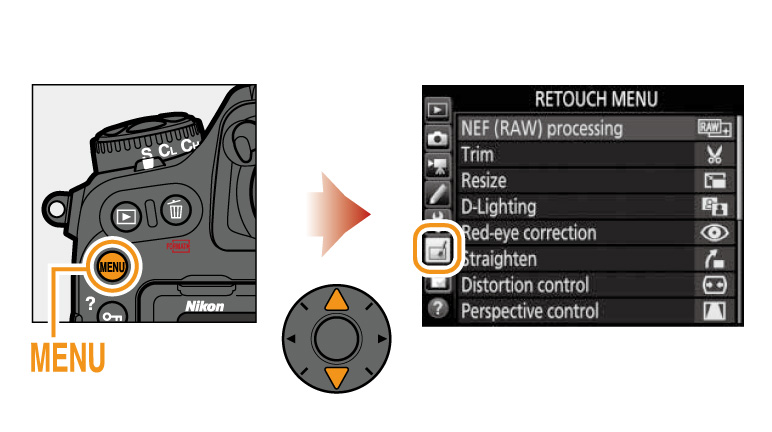
To display the retouch menu, press MENU and select the  (retouch menu) tab.
(retouch menu) tab.
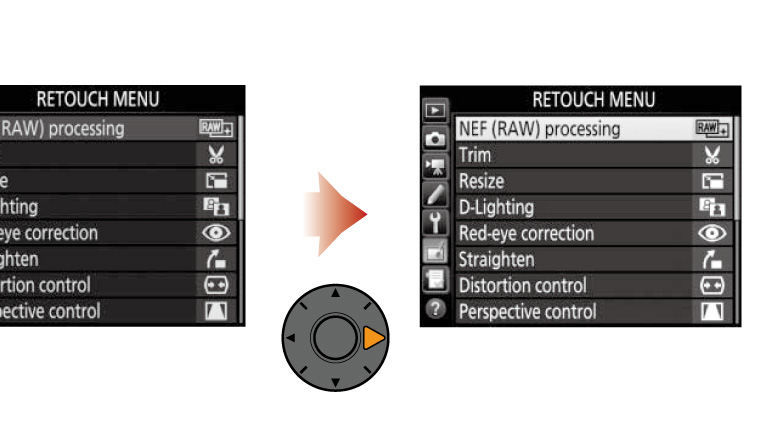
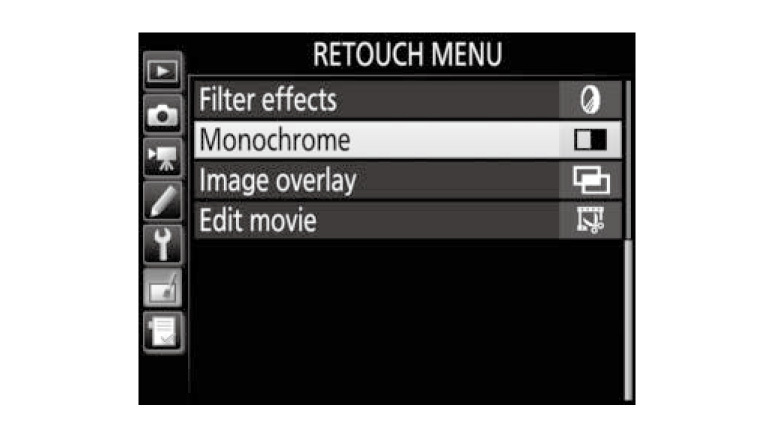
Creating Retouched Copies
01. Select an item in the retouch menu.
Press or
or
 to
highlight an item,
to
highlight an item,  to select.
to select.
01. Select an item in the retouch menu.
Press
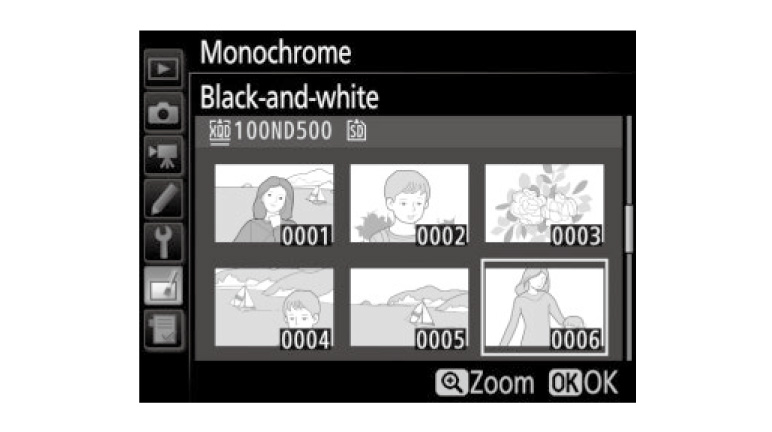
02. Select a picture.
Highlight a picture and press . To view the highlighted
picture full screen, press and hold the
. To view the highlighted
picture full screen, press and hold the  button.
button.
Highlight a picture and press
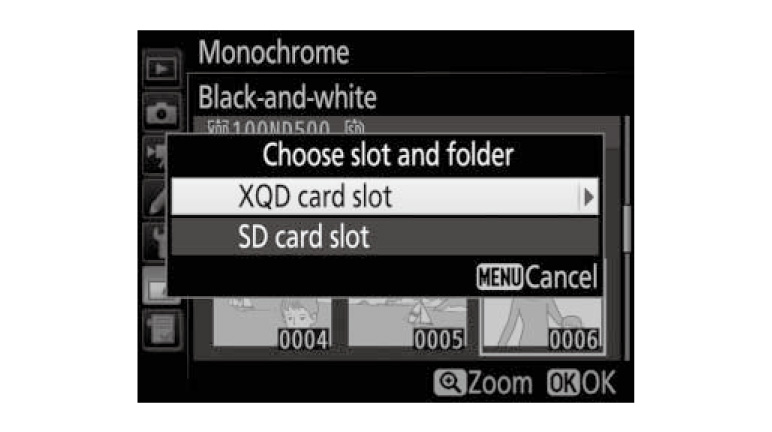
To view images in other locations, press 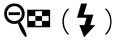 and select the desired card and folder.
and select the desired card and folder.
03. Select retouch options.
To exit without creating a retouched copy, press MENU.
To exit without creating a retouched copy, press MENU.
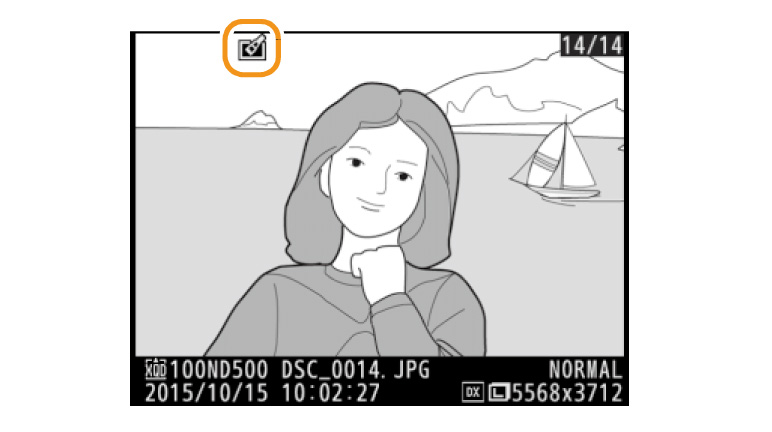
04. Create a retouched copy.
Press to create a retouched copy.
to create a retouched copy.
Retouched copies are indicated by a icon.
icon.
Press
Retouched copies are indicated by a
The Retouch Menu: Related Functions
View information on functions related to The Retouch Menu.
More D500 Tips and Tricks

