Multiple Exposure
Multiple exposures combine from two to ten separate exposures in a single shot. The
results vary with the overlay mode.
Add
The exposures
are overlaid without modification; gain is not adjusted.
Average
Before the exposures are overlaid, the gain for each is divided by the total number
of exposures taken (gain for each exposure is set to 1/2 for 2 exposures, 1/3 for
3 exposures, etc).
Lighten
The camera compares the
pixels in each exposure and uses only the brightest.
Darken
The camera compares the pixels in each exposure and uses only the darkest.
Procedure
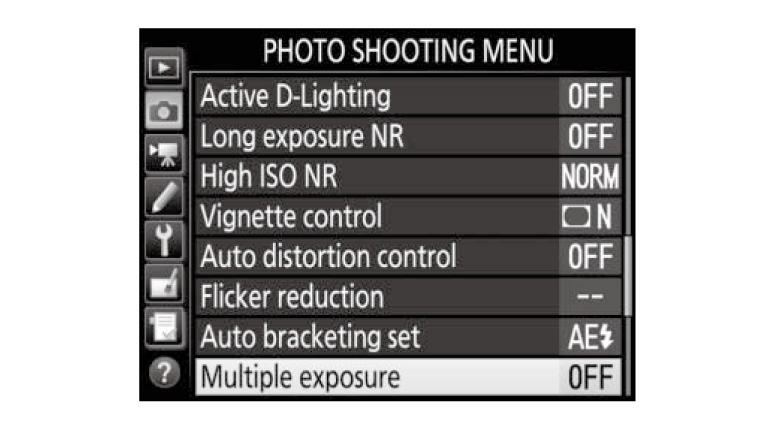
01. Select Multiple exposure.
Highlight Multiple exposure in the photo shooting menu and press .
.
Highlight Multiple exposure in the photo shooting menu and press
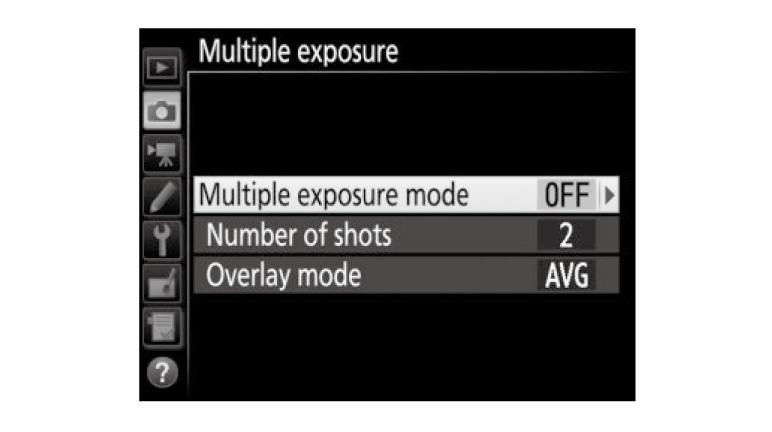
02. Select a mode.
Highlight Multiple exposure mode and press .
.
Highlight Multiple exposure mode and press
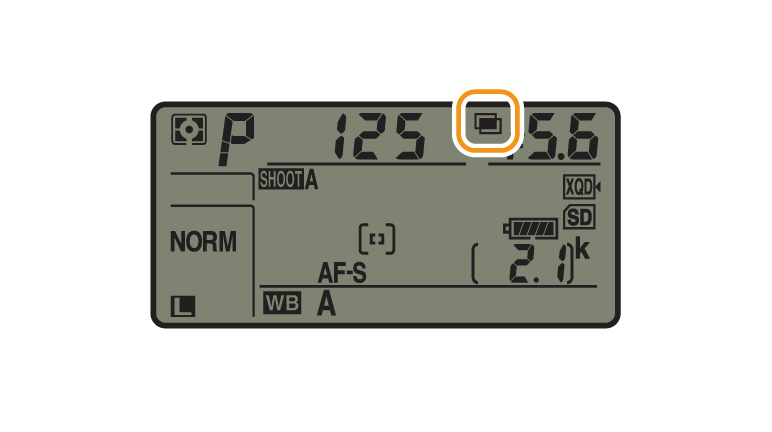
If On (series) or On (single photo) is selected,
a  icon will
be displayed in the control panel.
icon will
be displayed in the control panel.
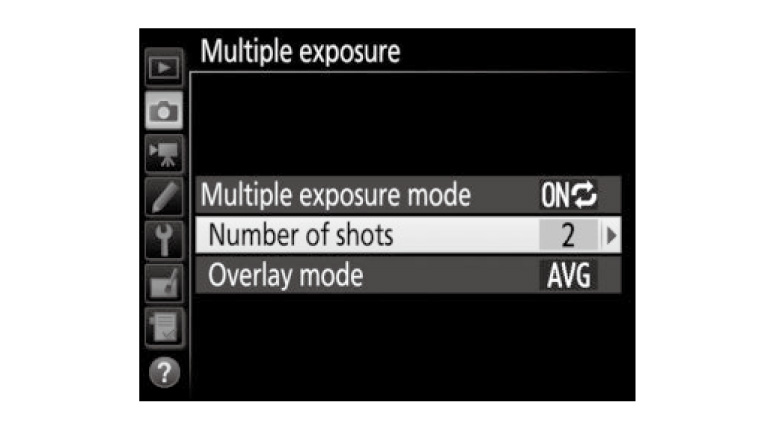
03. Choose the number of shots.
Highlight Number of shots and press .
.
Press 1 or 3 to choose the number of exposures that will be combined to form a single photograph and
press .
.
Highlight Number of shots and press
Press 1 or 3 to choose the number of exposures that will be combined to form a single photograph and
press
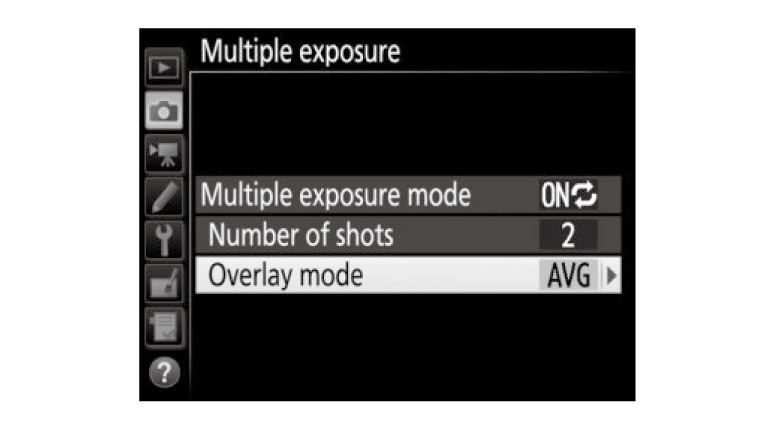
04. Choose the overlay mode.
Highlight Overlay mode and press .
.
Highlight Overlay mode and press
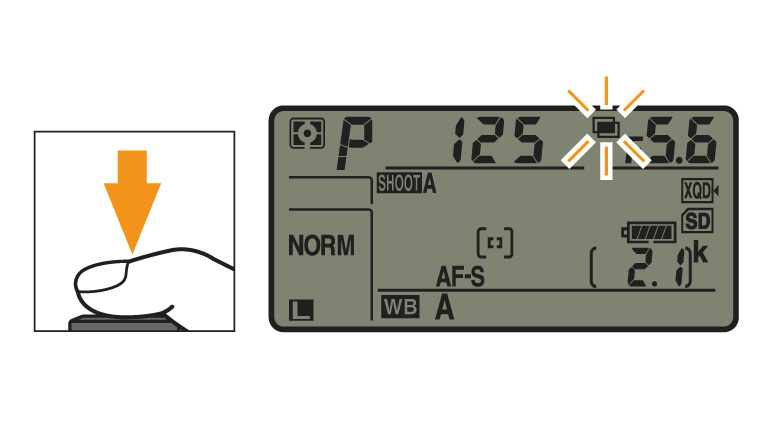
05. Frame a photograph, focus, and shoot.
The icon will flash until shooting ends.
icon will flash until shooting ends.
The
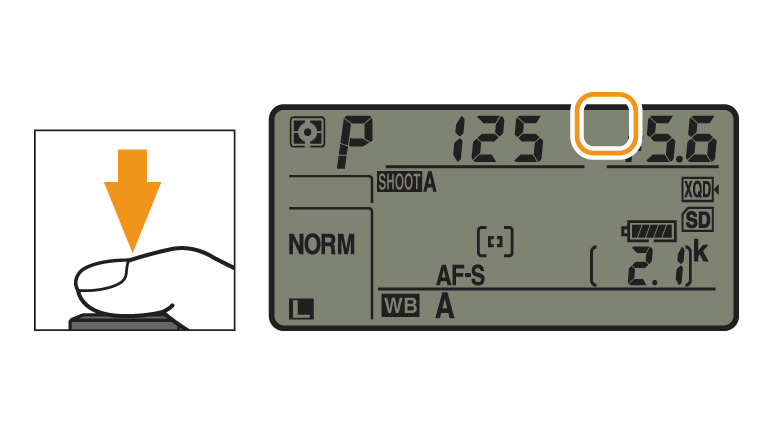
If On (series) is selected, multiple exposure shooting will only
end when Off is selected for multiple exposure mode; if On
(single photo) is selected, multiple exposure shooting ends automatically
when the multiple exposure is complete. The  icon clears from the display when multiple exposure shooting
ends.
icon clears from the display when multiple exposure shooting
ends.
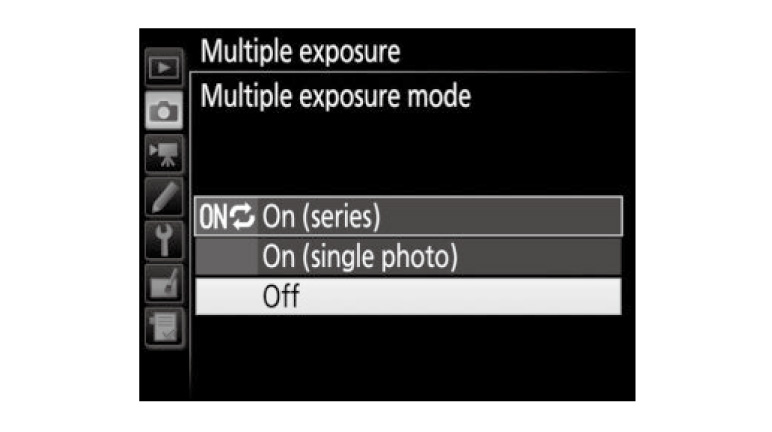
Ending Multiple Exposures
To end a multiple exposure before the specified number of exposures have been taken, select Off for multiple exposure mode. If shooting ends before the specified number of exposures have been taken, a multiple exposure will be created from the exposures that have been recorded to that point. If Average is selected for Overlay mode, gain will be adjusted to reflect the number of exposures actually recorded. Note that shooting will end automatically if:
- A two-button reset is performed
- The camera is turned off
- The battery is exhausted
- Pictures are deleted
To end a multiple exposure before the specified number of exposures have been taken, select Off for multiple exposure mode. If shooting ends before the specified number of exposures have been taken, a multiple exposure will be created from the exposures that have been recorded to that point. If Average is selected for Overlay mode, gain will be adjusted to reflect the number of exposures actually recorded. Note that shooting will end automatically if:
- A two-button reset is performed
- The camera is turned off
- The battery is exhausted
- Pictures are deleted
More D500 Tips and Tricks

