Viewing Movies
Procedure
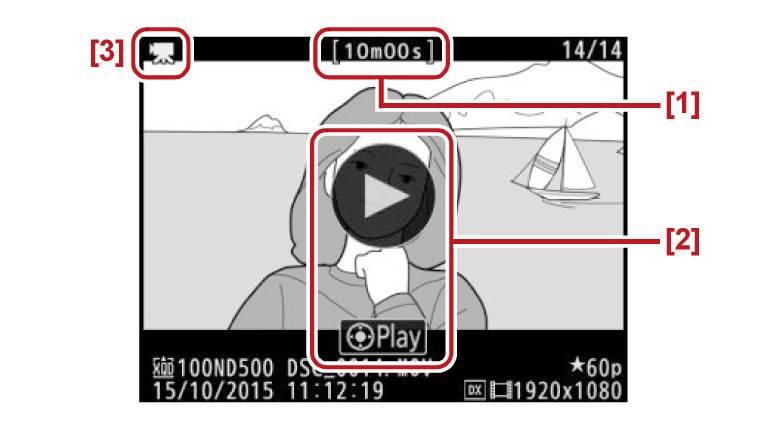
Movies are indicated by a  icon in full-frame playback.
icon in full-frame playback.
1: Length
2: icon
icon
3: icon
icon
1: Length
2:
3:
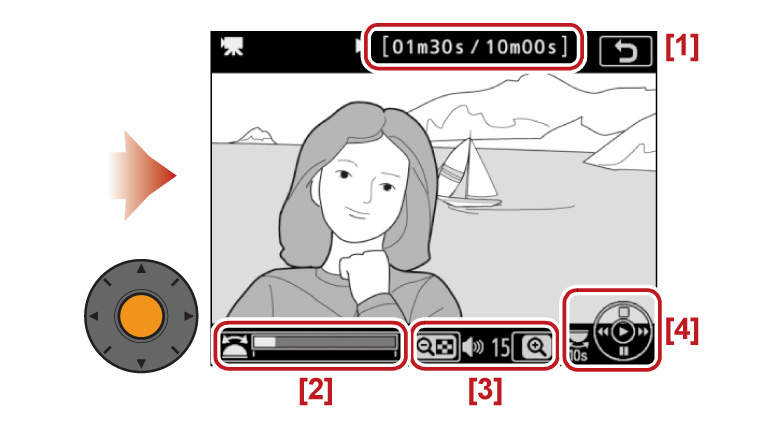
Tap the  icon in the monitor or press the center of the multi selector to start playback;
your current position is indicated by the movie progress bar.
icon in the monitor or press the center of the multi selector to start playback;
your current position is indicated by the movie progress bar.
1: Current position/total leng
2: Movie progress bar
3: Volume
4: Guide
1: Current position/total leng
2: Movie progress bar
3: Volume
4: Guide
Viewing Movies: Related Functions
View information on functions related to Viewing Movies.
More D500 Tips and Tricks

