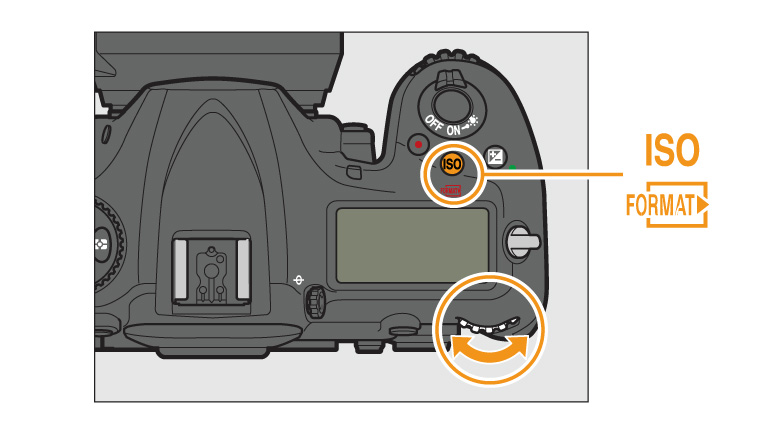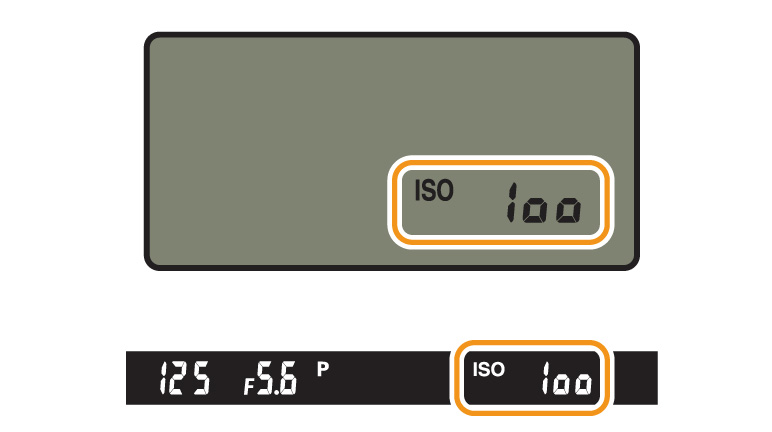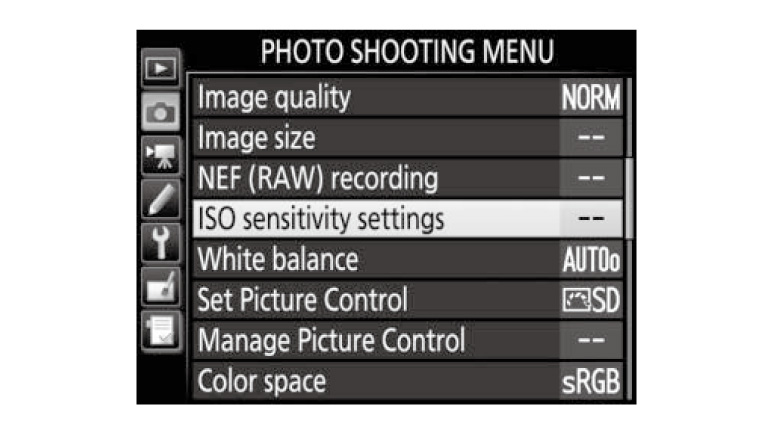ISO Sensitivity
The camera's sensitivity to light (ISO sensitivity) can be adjusted in response to lighting conditions. In general, the higher the ISO sensitivity, the less light needed to make an exposure, allowing faster shutter speeds or smaller apertures. The options available vary with the shooting mode.
Shutter speeds drop when ISO sensitivity is low, which can produce blurring in photographs taken indoors or under low light.
High ISO sensitivities of ISO 6400 to 12800 may also be necessary for concert photos
taken in small venues or to freeze motion in sports shots.
SLR cameras
produce good results even at high ISO sensitivities, so don’t be afraid to adjust
ISO sensitivity as the situation requires.
Procedure