AF-Area Mode (Live View)
In live view, the focus area for autofocus is shown in the monitor. Using the multi
selector to reposition focus area shifts focus to another part of the frame. What
controls how the focus point is selected is AF-area mode.
Live view offers
a choice of AF-area modes, including wide- and normal-area
AF, subject tracking, and face priority.
AF-area mode selection is also available when the camera is used to record
movies.

Face-priority AF
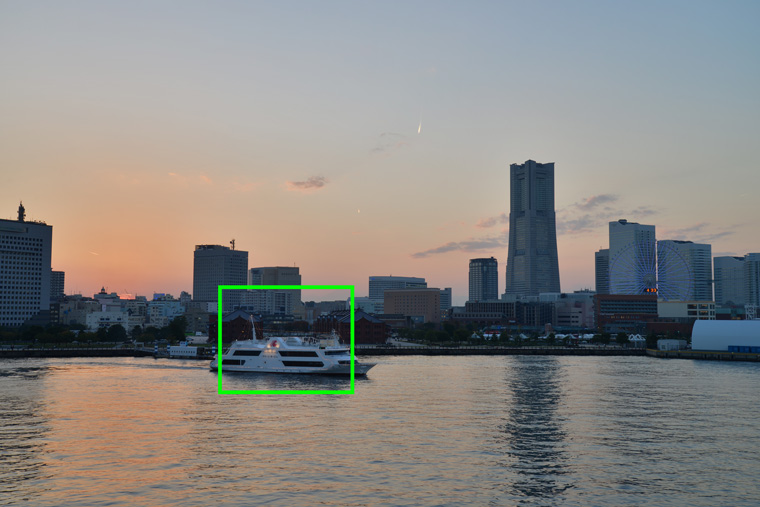
Wide-area AF

Normal-area AF

Subject-tracking AF
Procedure
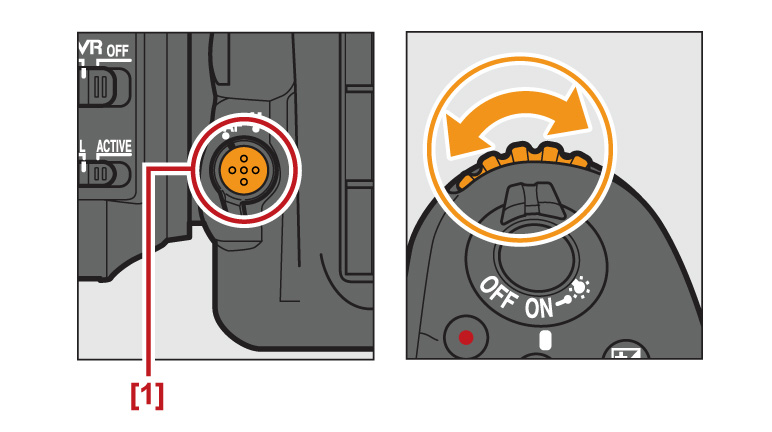
AF-area mode can be selected by pressing the AF-mode button and rotating the
sub-command dial until the desired setting is displayed in the viewfinder and control
panel.
1: AF-mode button
1: AF-mode button
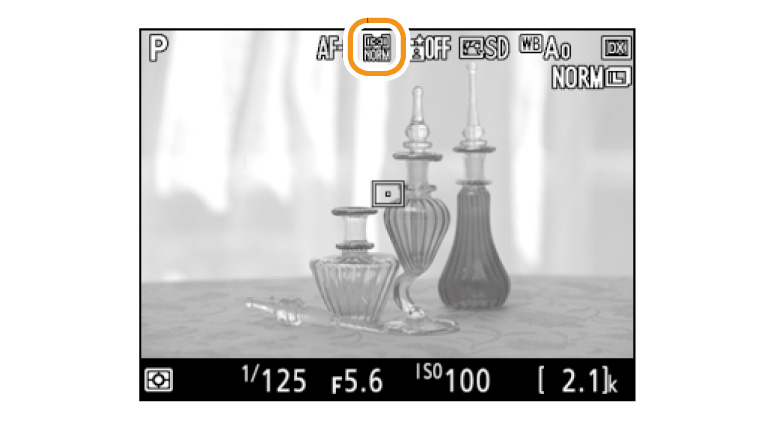
AF-Area Mode (Live View): Related Functions
View information on functions related to AF-Area Mode (Live View).
More D500 Tips and Tricks

