Guide Mode
Guide mode gives access to a variety of frequently-used and useful functions. The top level of the guide is displayed when the mode dial is rotated to GUIDE.

The top level of the guide
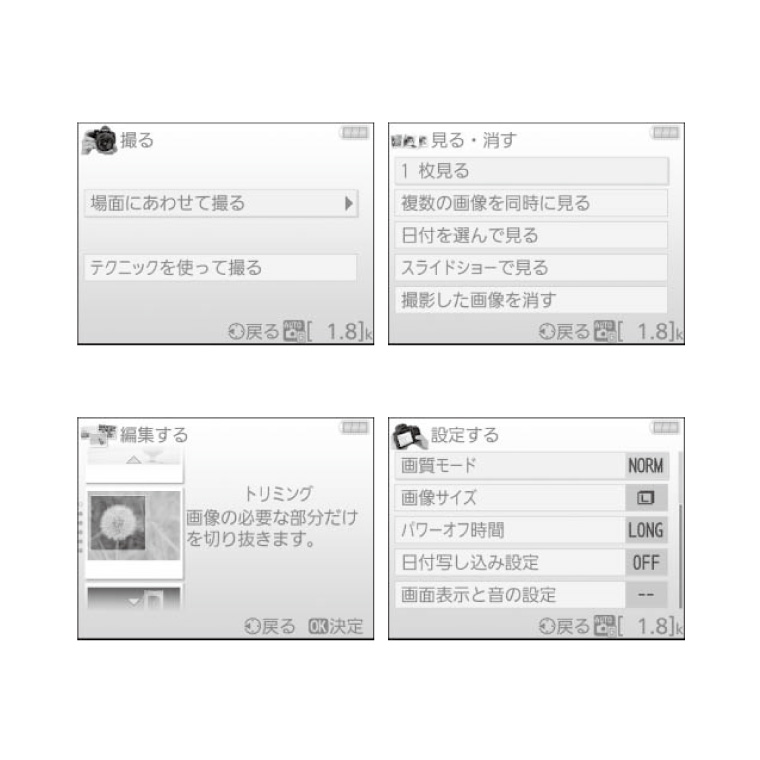
1. Shoot 2. View/delete 3. Retouch 4. Set up
Shoot: Take pictures.
View/delete:
View and/or delete pictures.
Retouch: Retouch pictures.
Set up: Change camera settings.
Procedure
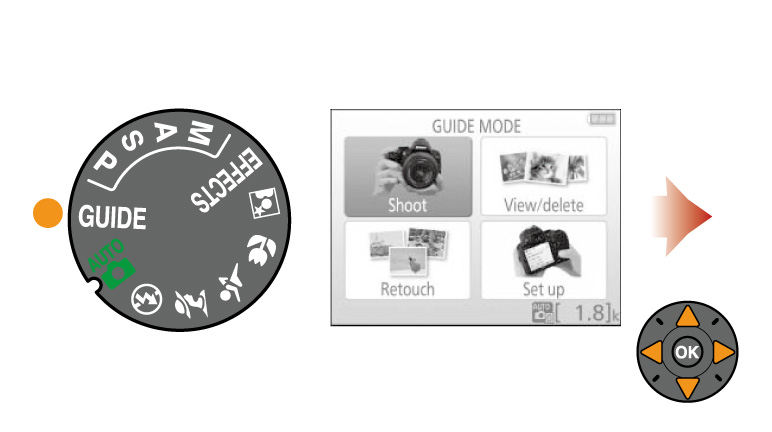
The top level of the guide is displayed when the mode dial is rotated to GUIDE.
Guide Mode Menus
To access these menus, highlight Shoot, View/delete, Retouch, or Set up and press .
.
Guide Mode Menus
To access these menus, highlight Shoot, View/delete, Retouch, or Set up and press
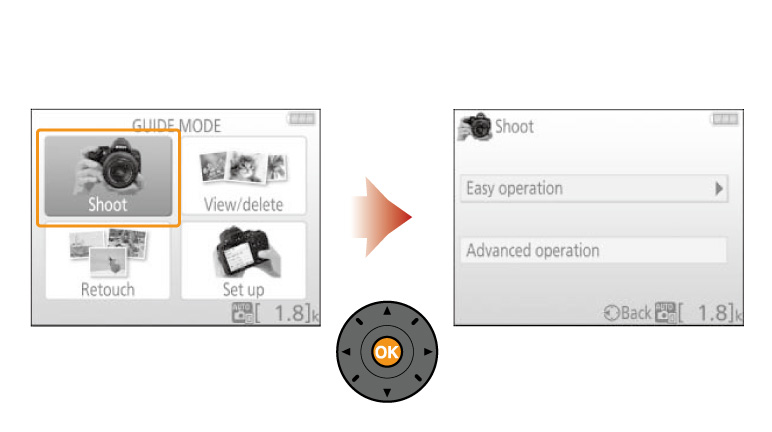
Guide Mode: Related Functions
View information on functions related to Guide Mode.
More D3500 Tips and Tricks

