Focusing on the Eyes of Animals (Animal-Detection AF)
Animal-detection AF is a handy feature which lets the camera detect and focus on the faces and eyes of dogs and cats. In the case of the Z 50, it is supported from firmware version 2.00.
When the camera detects the face of a dog or cat, a focus point (yellow border) will be displayed around the subject’s face or, if the camera detects eyes, over one or the other of its eyes.
Using Animal-Detection AF
The Z 50 supports animal-detection AF in the “Pet Portrait” scene mode and in shooting modes P, S, A, and M. We recommend the easy-to-use “Pet Portrait” scene-mode option.
Note: We recommend that you not use the built-in flash.
Scene Mode: Pet Portrait
Selecting “Pet Portrait” in scene mode automatically enables animal-detection AF; no further adjustments are required.
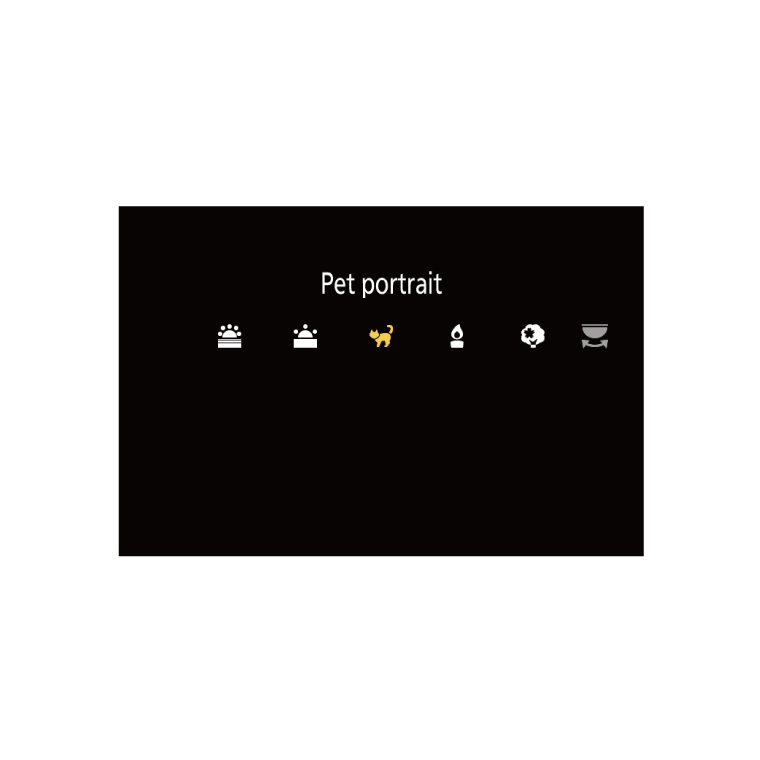
P, S, A, and M Modes
In P, S, A, and M modes, select a focus mode of AF-A (AF mode auto-switch) or AF-C (Continuous AF) and choose Auto-area AF for AF-area mode.
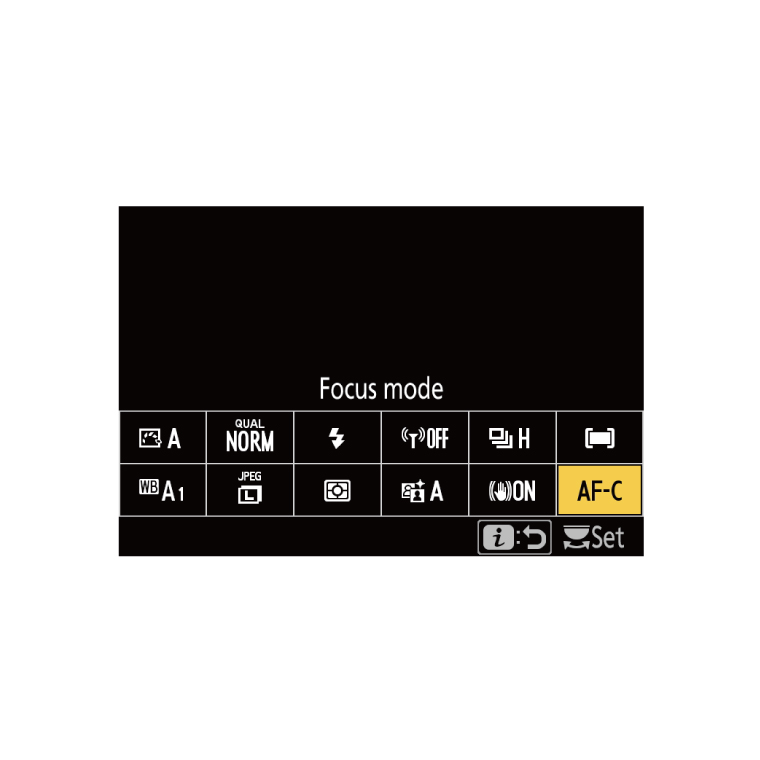

Next, choose Animal detection on for Custom Setting a2, Auto-area AF face/eye detection and select Off for Custom Setting a8, Built-in AF-assist illuminator.
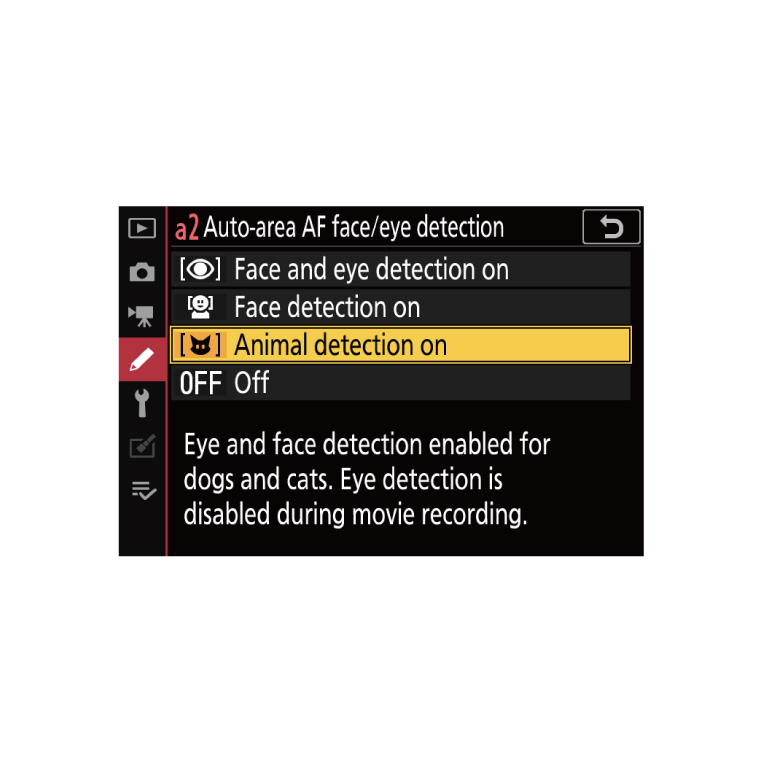

Detecting Eyes with Animal-Detection AF
Subjects Suitable for Eye Detection with Animal-Detection AF




Subjects Not Suitable for Eye Detection Using Animal-Detection AF
Animal detection may fail to detect eyes or faces if:
• the subject’s face is too large or small relative to the frame,
• the subject’s face is too brightly or dimly lit,
• the subject’s face or eyes are obscured by fur or other objects,
• the subject’s eyes are a similar color to their surroundings, or
• the subject moves excessively during shooting.





If the camera fails to detect your subject’s face or eyes, auto-area AF may nevertheless select a focus point in the vicinity of the animal’s face, in which case any pictures you take will still be in focus.
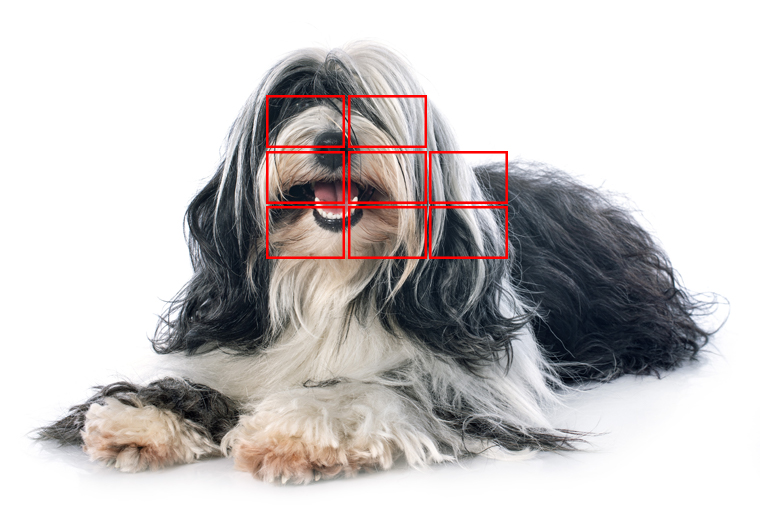
The Touch Shutter and Subject Tracking
For more precise focus or to focus if the focus point is not displayed near the subject’s face, try the following:
1. Use the touch shutter.

Using the touch shutter, tap a point near the subject’s face. The camera will focus on the subject at the selected point before taking the picture, allowing for accurate focus-point selection.
2. Use subject tracking.

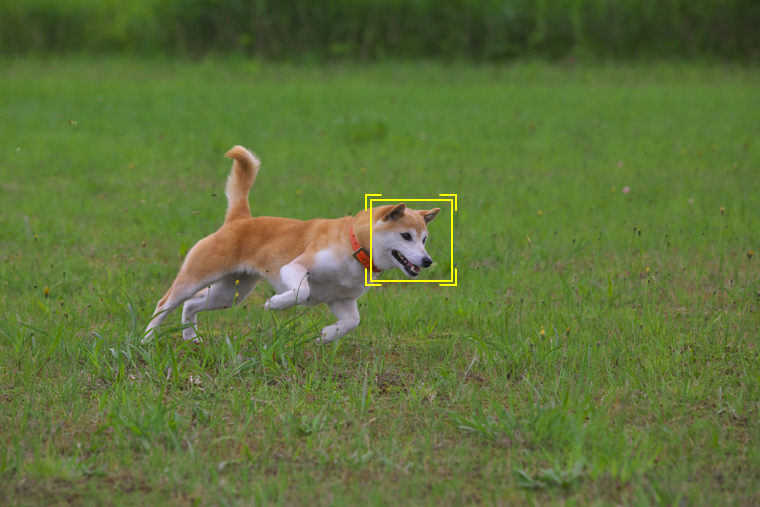
Viewfinder photography with subject tracking is recommended when your pet is on the move, whether running in a dog park or chasing a cat toy.
Thanks to: Cat Cafe Nekorobi






