
More comprehensive instructions for Z 30 are available via Reference Guide (Web Edition) .
Tips and Tricks
View tutorial videos covering the options and features available on the camera.
Recommended
- Recommended
 Parts of the Z 30: Names and Functions
Parts of the Z 30: Names and Functions - Recommended
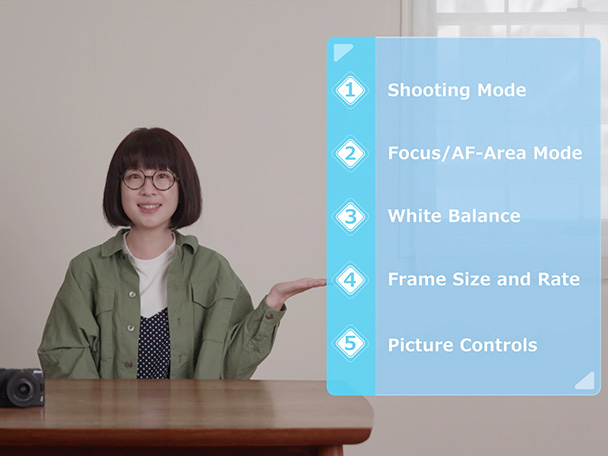 Tips from the Pros: Five Features to Get You Started Filming Video
Tips from the Pros: Five Features to Get You Started Filming Video - Recommended
 Tips from the Pros: Filming a Solo Vlog
Tips from the Pros: Filming a Solo Vlog - Recommended
 Creative Vlogs
Creative Vlogs - Recommended
 Eye/Face- and Animal-Detection AF
Eye/Face- and Animal-Detection AF - Recommended
 Enhancing Photos and Other Images to Produce the Results You Want: Picture Controls
Enhancing Photos and Other Images to Produce the Results You Want: Picture Controls
Tutorial
-
 How to Live Stream on YouTube Using a Mirrorless Camera, plus Recommended Camera Settings and Shooting Equipment
How to Live Stream on YouTube Using a Mirrorless Camera, plus Recommended Camera Settings and Shooting Equipment  Controlling the Camera Remotely with Your Smartphone
Controlling the Camera Remotely with Your Smartphone Mastering Subject-Tracking AF
Mastering Subject-Tracking AF Monitor Mode: Switching Between the Viewfinder and Monitor
Monitor Mode: Switching Between the Viewfinder and Monitor The i Menu: Quick Access to Frequently-Used Features
The i Menu: Quick Access to Frequently-Used Features Custom Control Assignment: Customizing Camera Controls
Custom Control Assignment: Customizing Camera Controls Silent Photography: Reducing Shutter Noise and Shutter Slap
Silent Photography: Reducing Shutter Noise and Shutter Slap The FTZ Mount Adapter: Using NIKKOR F Mount Lenses
The FTZ Mount Adapter: Using NIKKOR F Mount Lenses AF-Area Mode: Choosing a Mode to Suit the Scene
AF-Area Mode: Choosing a Mode to Suit the Scene Peaking Highlights: Using Focus Peaking During Manual Focus
Peaking Highlights: Using Focus Peaking During Manual Focus
Camera Functions
This section uses sample images to illustrate camera functions and describes
how they are used.
Focus
Notices
• The information on this page assumes camera settings are at their default values.
• Sample images are provided for illustrative purposes only to explain functions.
• The cameras used in these videos include the Z 6, Z 50, Z fc, Z 6II and Z 5.
• Sample images are provided for illustrative purposes only to explain functions.
• The cameras used in these videos include the Z 6, Z 50, Z fc, Z 6II and Z 5.

