
More comprehensive instructions for SnapBridge are available via SnapBridge Online Help .
Tips and Tricks
These videos explain how to use the SnapBridge app to correctly establishing a connection between the camera and your smart device.
Recommended
Tutorial
 Making the Move from the Wireless Mobile Utility to SnapBridge: Android
Making the Move from the Wireless Mobile Utility to SnapBridge: Android Pairing Your Camera with a Smartphone or Tablet: iOS
Pairing Your Camera with a Smartphone or Tablet: iOS Pairing Your Camera with a Smartphone or Tablet: Android
Pairing Your Camera with a Smartphone or Tablet: Android Connecting to a Smartphone or Tablet via Wi-Fi: iOS
Connecting to a Smartphone or Tablet via Wi-Fi: iOS Connecting to a Smartphone or Tablet via Wi-Fi: Android
Connecting to a Smartphone or Tablet via Wi-Fi: Android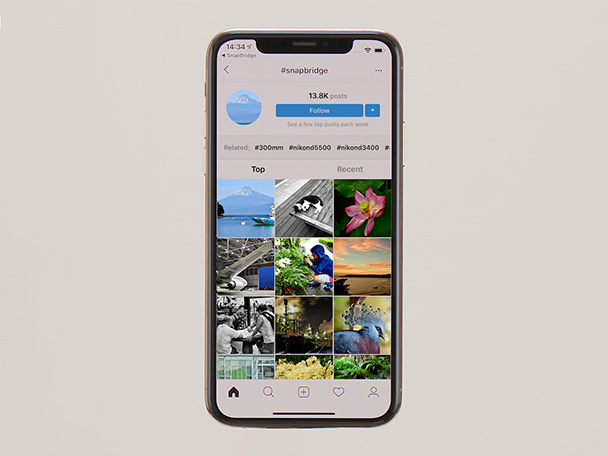 Uploading Pictures to Instagram: iOS
Uploading Pictures to Instagram: iOS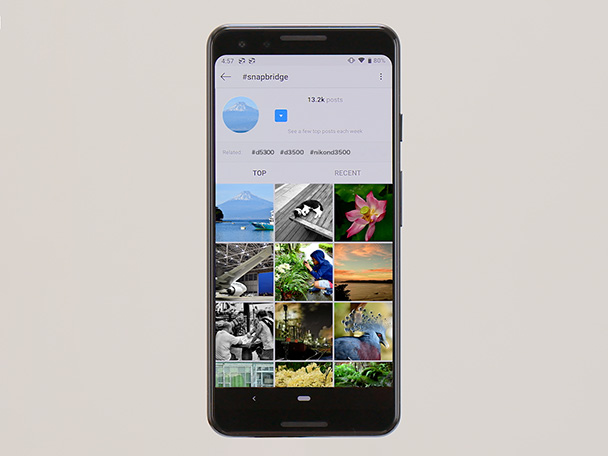 Uploading Pictures to Instagram: Android
Uploading Pictures to Instagram: Android Updating the Camera Firmware Using SnapBridge
Updating the Camera Firmware Using SnapBridge
Notices
• It assumes that default settings are in effect for both the camera and app.
• Be sure to download and use the latest versions of the SnapBridge app and camera firmware. The latest camera firmware is available from our download center.
• Operations may differ depending on the camera firmware, the version of the SnapBridge app, and the version of the operating system used by the smart device.
• Be sure to download and use the latest versions of the SnapBridge app and camera firmware. The latest camera firmware is available from our download center.
• Operations may differ depending on the camera firmware, the version of the SnapBridge app, and the version of the operating system used by the smart device.


