Using the Touch Screen
Using the Touch Screen
During playback, the touch screen
can be used to:
• View other images
• Zoom in or out
• View thumbnails
• View movies
During live view, the
touch screen can be used to take pictures
(touch shutter) or to measure a value
for spot white balance.
The touch screen can also be used for typing
or navigating the menus.
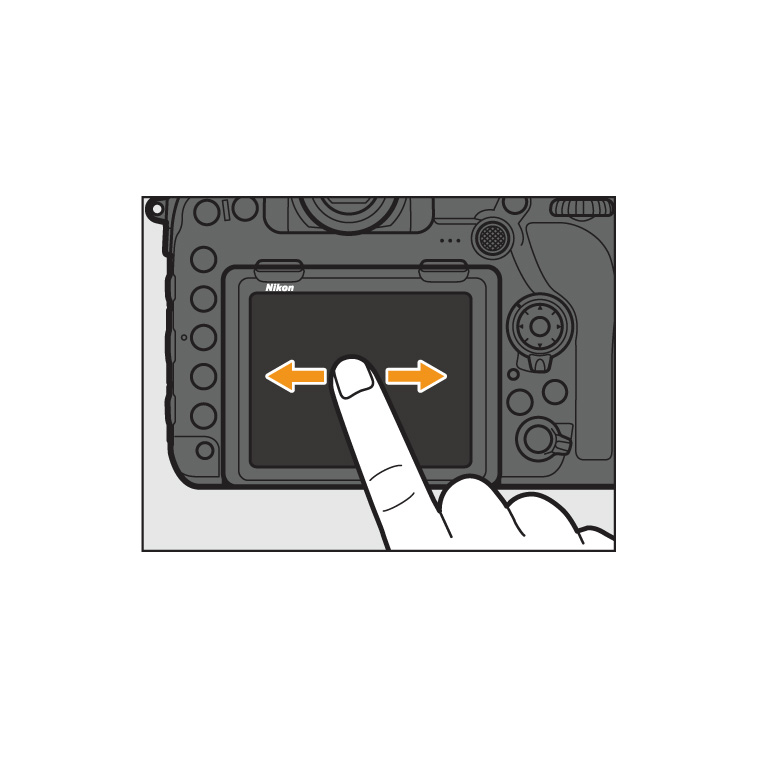
Flick
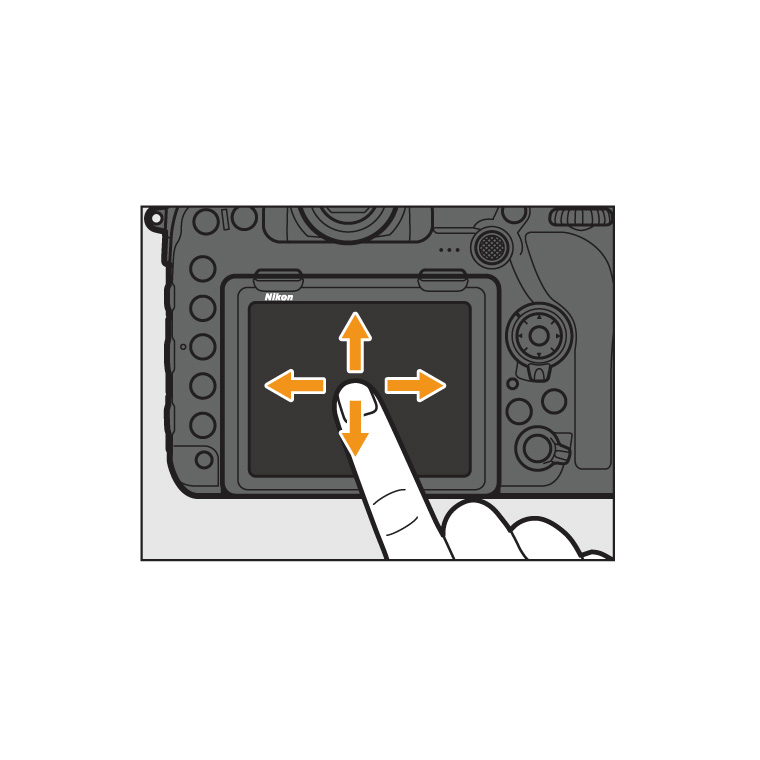
Slide
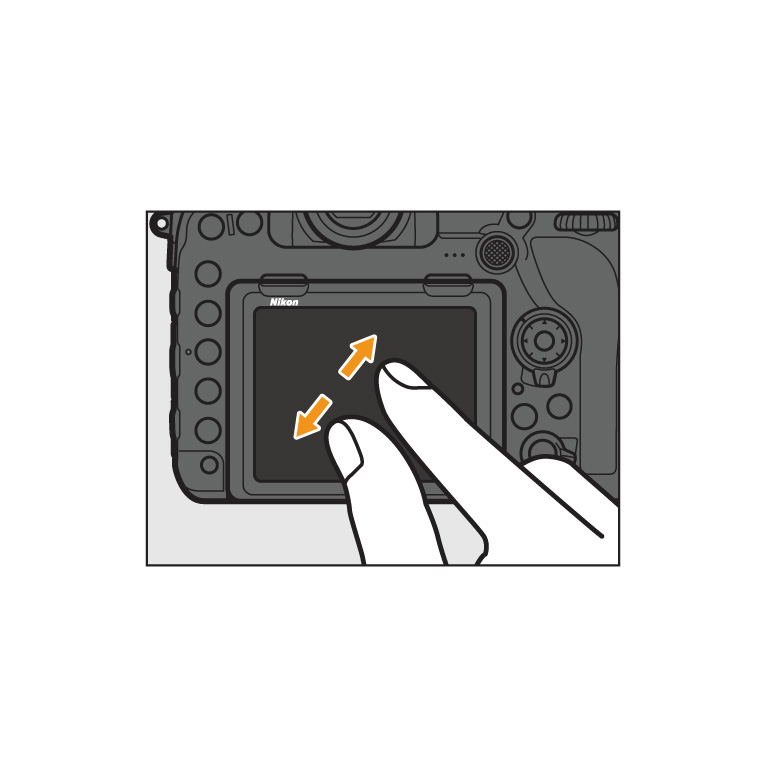
Stretch
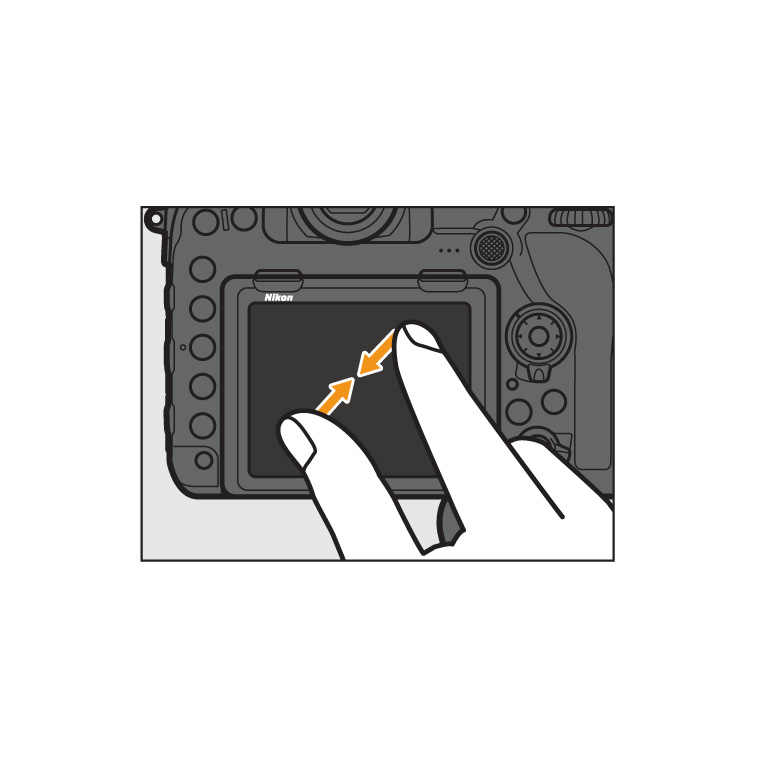
Pinch
More D850 Tips and Tricks

