Image Area
The camera offers a choice of the following image areas:
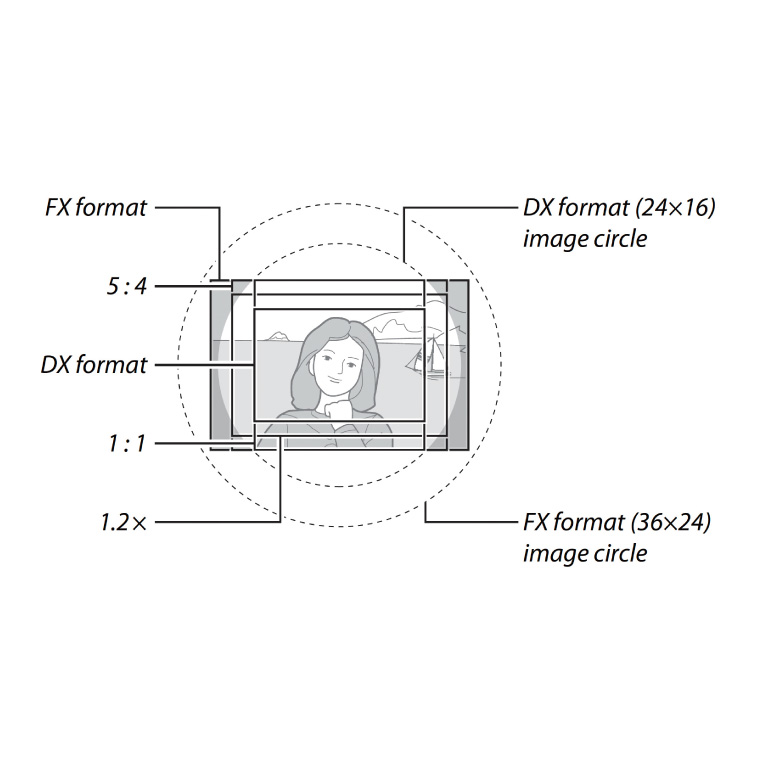
FX (36×24)
Images are recorded in FX format with an angle
of view equivalent to a NIKKOR lens on a 35 mm format camera.
1.2×
(30×20)
Selecting this option reduces the angle of view and increases
the apparent focal length of the lens by approximately 1.2×.
DX
(24×16)
Images are recorded in DX format. To calculate the approximate
focal length of the lens in 35 mm format, multiply by 1.5.
5:4(30×24)
Pictures are recorded with an aspect ratio of 5 : 4.
1:1(24×24)
Pictures are recorded with an aspect ratio of 1 : 1.
Procedure
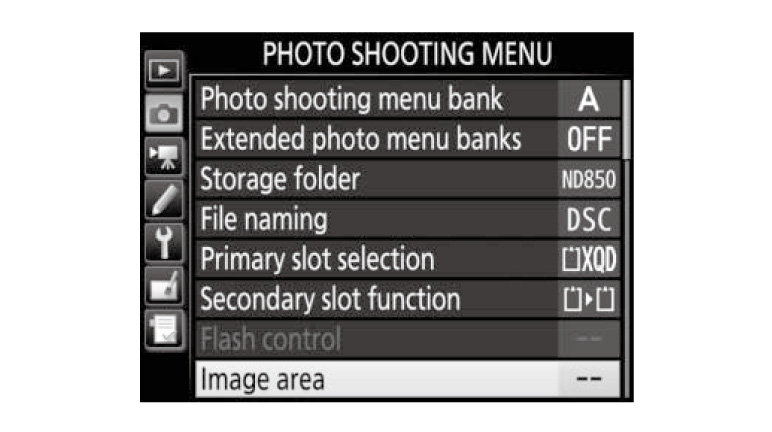
The Image Area Menu
01. Select Image area.
Highlight Image
area in the photoshooting menu and press ![]() .
.
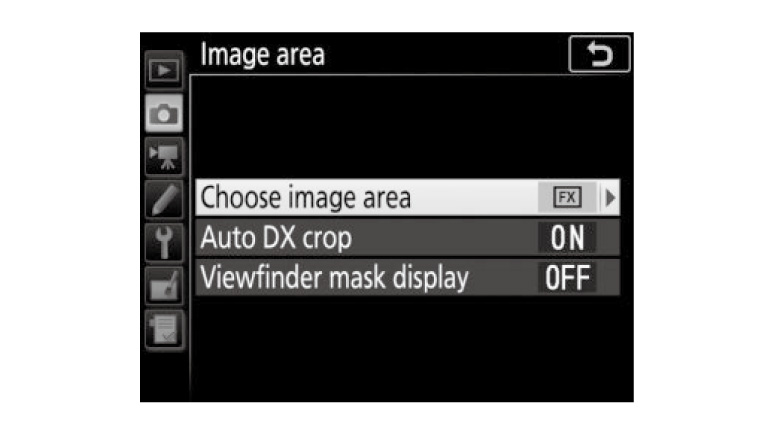
Highlight Choose image area and press
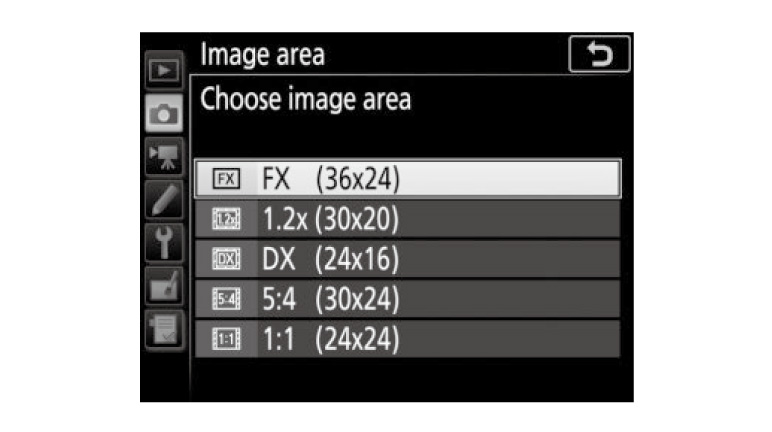
The selected crop is displayed in the viewfinder.

