Active D-Lighting
Choose Active D-Lighting for such high-contrast settings as a bright exterior shot through a window from inside a darkened room or a beach in direct sunlight. Active D-Lighting preserves details in highlights and shadows for natural contrast.
When using Active D-Lighting, choose a mode other than M or use matrix metering.
Procedure
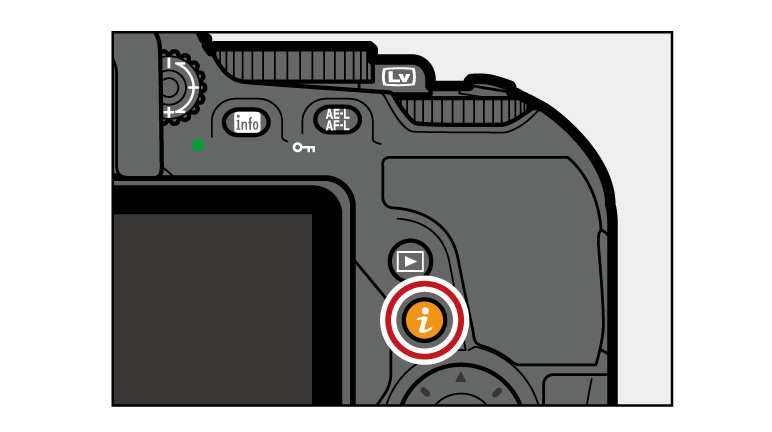
01. Display Active D-Lighting options.
Press the button, then
highlight Active D-Lighting in the information display and press
button, then
highlight Active D-Lighting in the information display and press
 .
.
Press the


02. Choose an option.
Highlight an option and press .
.
Highlight an option and press
Active D-Lighting: Related Functions
View information on functions related to Active D-Lighting.
More D5600 Tips and Tricks



