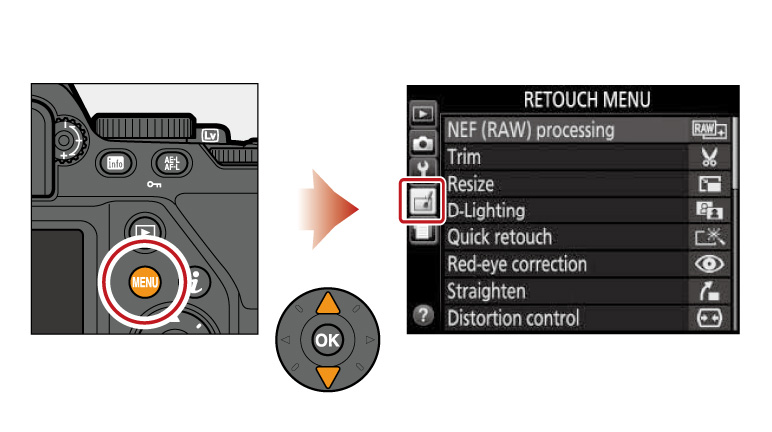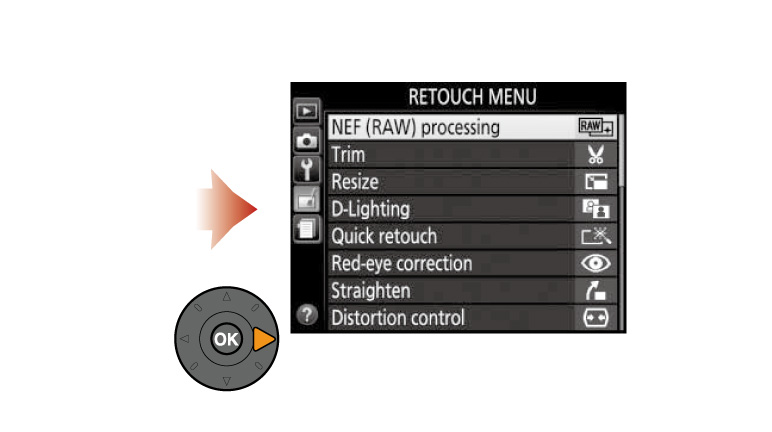Retouch
The options in the retouch menu are used to create trimmed or retouched copies of existing pictures. The retouch menu is only displayed when a memory card containing photographs is inserted in the camera.
![]() NEF (RAW) processing
NEF (RAW) processing
Create JPEG copies of NEF (RAW) photographs.![]() Trim
Trim
Create a cropped copy of the selected photograph. ![]() Resize
Resize
Create small copies of selected photographs. ![]() D-Lighting
D-Lighting
Brighten shadows. Choose for dark or backlit photographs. ![]() Quick retouch
Quick retouch
Create copies with enhanced saturation and contrast. ![]() Red-eye correction
Red-eye correction
Correct “red-eye”
in photos taken with a flash.![]() Straighten
Straighten
Create straightened copies.
Copies can be straightened by up to 5° in increments of approximately 0.25°.![]() Distortion control
Distortion control
Create copies with reduced peripheral distortion.
Use to reduce barrel distortion in photos taken with wideangle lenses or pin-cushion
distortion in photos taken with telephoto lenses.![]() Perspective
control
Perspective
control
Create copies that reduce the effects of perspective
taken from the base of a tall object.
![]() Fisheye
Fisheye
Create copies that appear to have been taken with a
fisheye lens.![]() Filter effects
Filter effects
Create the effects of
the following filters:
• Skylight: A skylight filter effect
•
Warm filter: A warm tone filter effect
• Cross screen: Adds starburst
effects to light sources
• Soft: A soft filter effect
![]() Monochrome
Monochrome
Copy photographs in Black-and-white, Sepia, or Cyanotype
(blue and white monochrome).
![]() Image overlay
Image overlay
Image overlay combines two existing NEF (RAW)
photographs to create a single picture that is saved separately from the originals.
Image overlay can only be selected by pressing MENU and selecting ![]() tab.
tab.
![]() Color outline
Color outline
Create an outline copy of a photograph to use
as a base for painting.
![]() Photo illustration
Photo illustration
Sharpen outlines
and simplify coloring for a poster effect.
![]() Color sketch
Color sketch
Create a copy of
a photograph that resembles a sketch made with colored pencils.
![]() Miniature
effect
Miniature
effect
Create a copy that appears to be a photo of a diorama. Use
the multi selector to choose the position and orientation of the area in focus. Works
best with photos taken from a high vantage point.
![]() Selective color
Selective color
Create a copy
in which only selected hues appear in color.
![]() Painting
Painting
Create a copy which emphasizes detail and color for
a painterly effect.
![]() Edit movie
Edit movie
Trim footage to create
edited copies of movies or save selected frames as JPEG stills.
![]() Side-by-side
comparison
Side-by-side
comparison
Compare retouched copies to the original photographs. Side-by-side
comparison is only available if the retouch menu is displayed by pressing i and selecting
Retouch in full-frame playback when a retouched image or original is displayed.
Procedure