Focus Mode (Live View)
Pressing the shutter-release button halfway initiates autofocus. Focus mode lets you choose whether focus locks once the camera has focused or if the camera continues to adjust focus while the shutter-release button is pressed halfway.
AF-S (Single-servo AF)
For stationary subjects. Focus locks
when shutter-release button is pressed halfway.
AF-F (Full-time
servo AF)
For moving subjects. Camera focuses continuously until shutter-release
button is pressed. Focus locks when shutter-release button is pressed halfway.
MF (Manual focus)
Focus manually.
Procedure
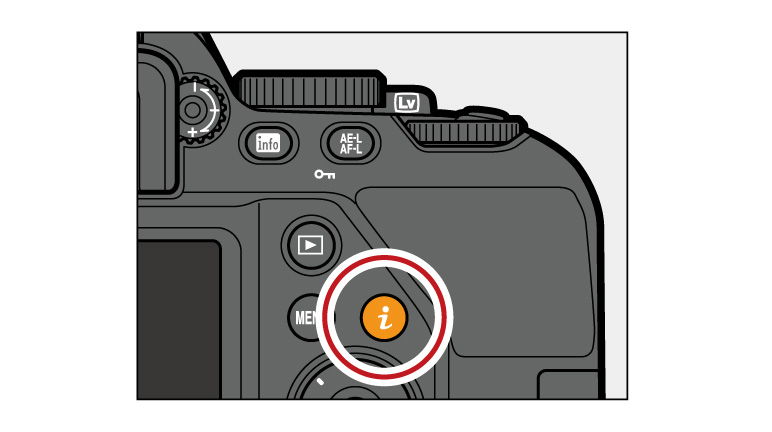
01. Display focus mode options.
Press the button, then highlight the current focus mode in
the information display and press
button, then highlight the current focus mode in
the information display and press  .
.
Press the
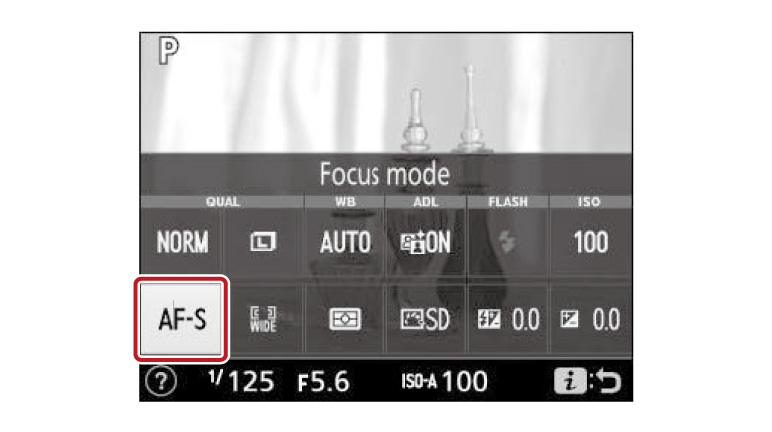
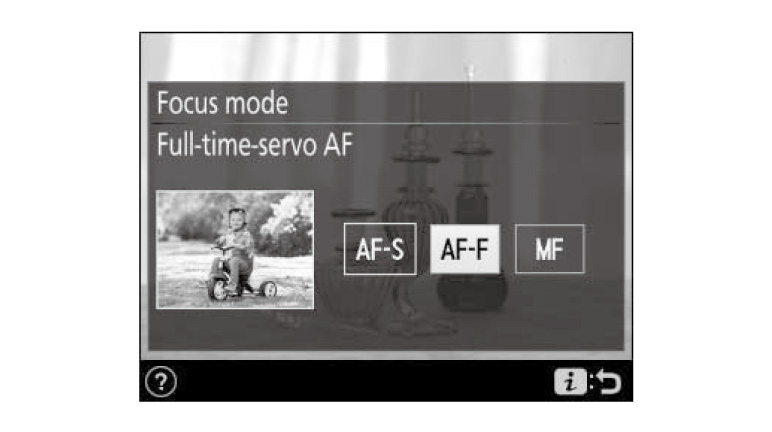
02. Choose a focus mode.
Highlight a focus mode and press .
.
Highlight a focus mode and press
Focus Mode (Live View): Related Functions
View information on functions related to Focus Mode (Live View).
More D3500 Tips and Tricks

