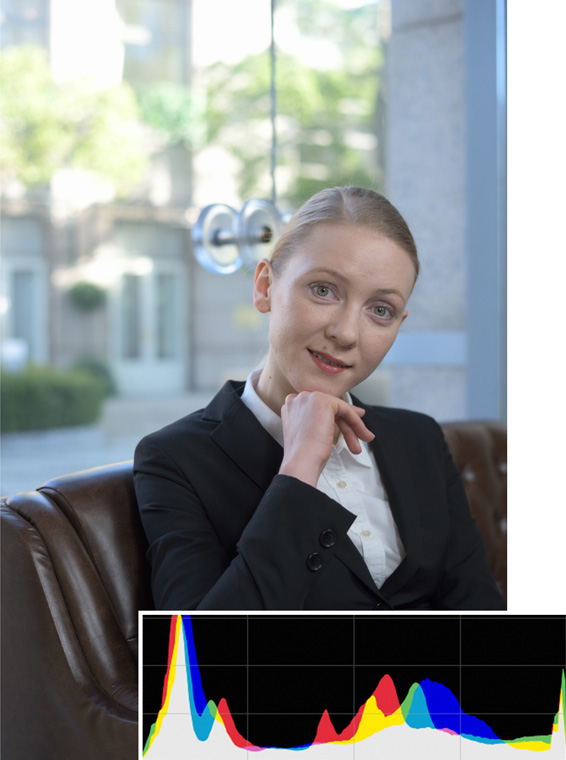Picture Control: Flat
Choose for photographs that will later be extensively processed or retouched. Details are preserved over a wide tone range, from highlights to shadows.
The "Flat" Picture Control was originally intended for pictures that will later be retouched. The resulting low contrast and unsaturated colors make it a less appealing choice for day-to-day photography. Nevertheless, as designed it is good at preserving details in highlights and shadows. It can therefore be used to create custom Picture Controls that produce good-looking photos that also preserve details in highlights and shadows. You’ll need to pay attention to the following four parameters: sharpening, contrast, saturation, and clarity.
Compare pictures taken with the "Standard" Picture Control with those shot using the customized "Flat" Picture Control. The customized "Flat" control has more space at the ends of the histogram, showing that there is more detail in shadows and highlights.
Procedure
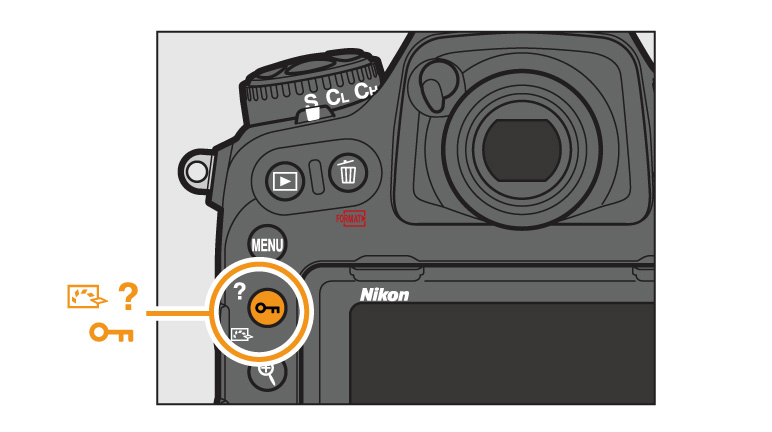
A list of Picture Controls will be displayed.
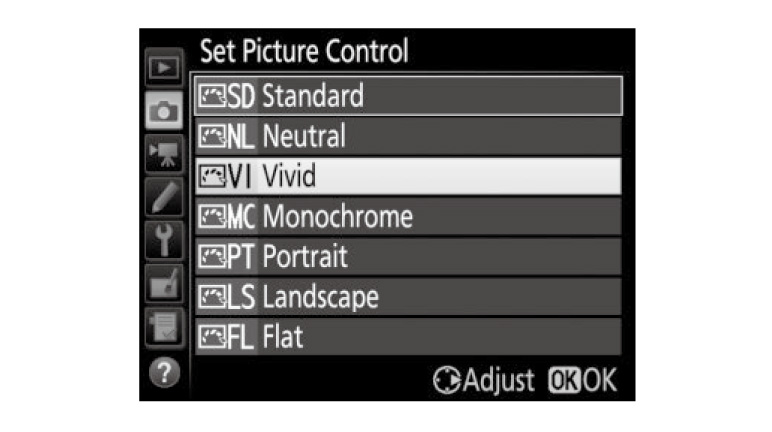
Highlight the desired Picture Control and press